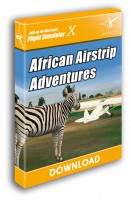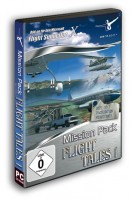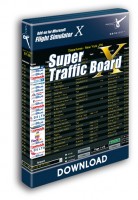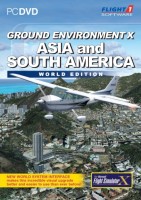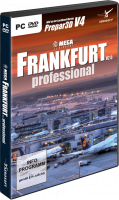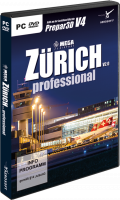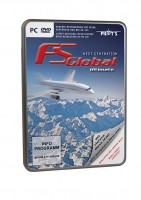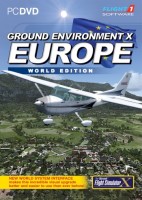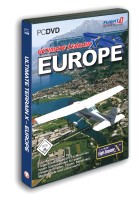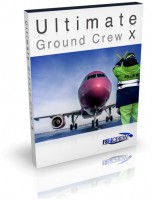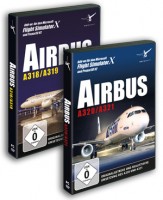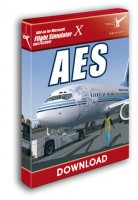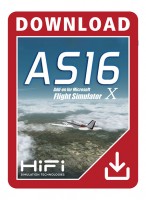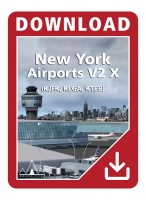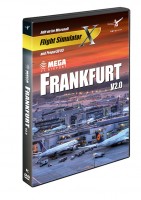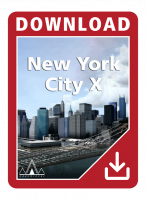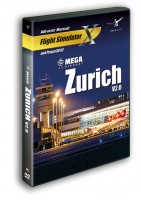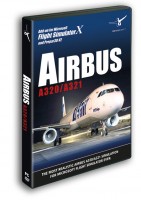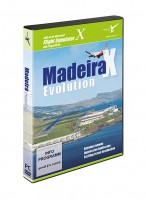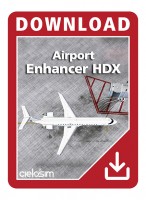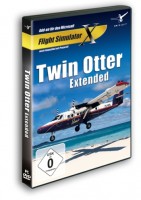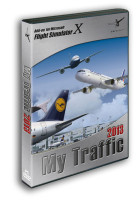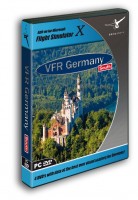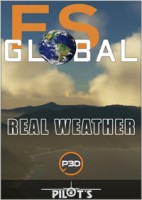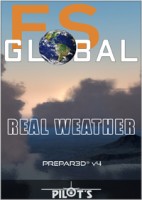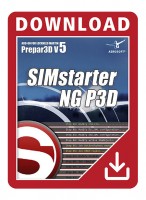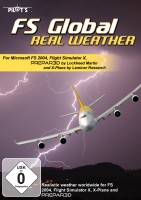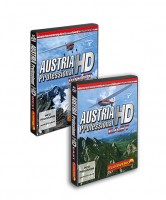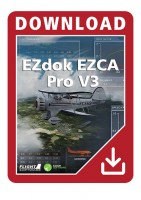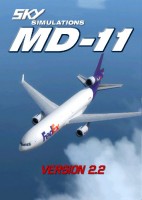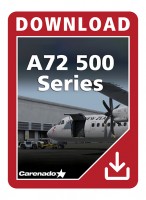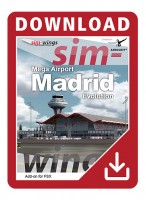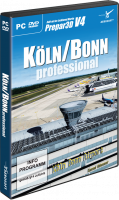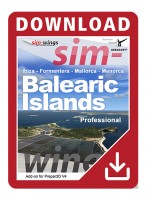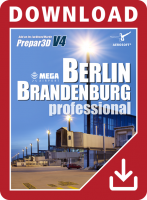Price incl. 20% VAT
Available as instant download
- Article number: AS14288
- Manufact./Publisher: REX Game Studios
- Language: English
- Current version: 2.6
Sky Force 3D is a complete overhaul of the weather and environment experience while bringing dimension to FSX, FSX: Steam and Prepar3D:
- New 3D Cloud Models and Structures Created for Real-World Cloud Classification
- Dynamic Synchronization
- New Cloud SDK (no more upside-down clouds or repeating cloud bottoms)
- Natural Photo-Based Environment Textures
- New Weather Engine
- Integrated Flight Center
- Interactive Mapping System
- Built-in PTA Integration
- Innovative Sky and Sun Atmospherics
- New Lightning Effects
- New HD Environment Sound Effects
- and Much More…
FEATURES
New 3D Cloud Models and Cloud Structures - The First In-Flight Sim:
- New 3D cloud model structures and SDK, patterned after real-world cloud classifications with their own specifications, positions and heights
- Each of the 3000+ 3D cloud model structures were developed in comparison to their real-world counterpart
- NEW clouds types, including; altocumulus, stratocumulus, humilis, mediocris, congestus, tower cumulus, cumulonimbus calvus, supercell and rainshaft, tornado, stratus, nimbostratus, altostratus and cirrus class
- Real-world cloud model system including (but not limited to) cloud streets, super cells, wall clouds, funnel, shelf, rain shaft and tornadoes
- Restructured cloud SDK for true formation realism
- Single-session cloud texture variation, allowing more variety during a flight session, increasing the overall realism
- The new cloud system models storm structures reaching 70,000 feet
- Included are wall and shelf clouds, and in some circumstances, these will include funnel clouds and tornadoes of various shapes and sizes
Real-Time Weather Engine:
- Intelligent weather engine that harnesses over 70,000 points of weather data globally
- Reads and interprets live model data to sample the atmosphere and therefore will sync the appropriate clouds structures
NEW Photo-Based Natural Environment Textures and Innovative Sky Atmospheric Effects:
- Fully compatible with DX9, DX10 and DX11
- Tailored to low AND high-end systems
- New natural, photo-based environment textures while exploiting the power of PTA integration
- New techniques create a smoother, realistic and natural sky color blending at dawn and dusk as well as newly improved visibility and fog
- With VBlend and Vaporous Skies, we have achieved more realistic horizontal and vertical day, dawn and dusk fog generation and sky visibility blending
- The sun atmospheric rendering effects are very cinematic and will be noticeable through the virtual cockpit
- Lightning Fast Texture Installation
- Full 10-Day Cycle Sky Texture Sets: When the Sky Force 3D 10-Day Cycle is installed, the simulator will dynamically load a different sky color transition from sunrise through sunset each day
PTA Presets Built-In:
- Is included in Sky Force 3D were specifically designed for use with the sky textures and atmospheric effects in Sky Force 3D
- Is required for use with our presets
Flight Center:
- No-nonsense tool that is geared for those who want to view their flight plans and experience true weather along a route
- Supports the standard XML based plan file from FSX and Prepar3D
- Export support for PFPX
Interactive Mapping System:
Integrated interactive mapping system provides 6 weather overlays to allow you to visually sample the weather prior to departure:
- Precipitation Overlay – You can view all the locations of precipitation, our precipitation does not look like speckled paint spats, but true radar echoes
- Winds Overlay – 9 levels of wind from 3,000 to 53,000 feet can be viewed in this overlay so that you can make smarter decisions for better fuel consumption
- Temps Overlay – 9 levels of temperatures from 3,000 to 53,000 feet help you avoid potential areas and levels of icing and rime
- Pireps Overlay – This overlay lets you read position and data from real-life pilots across the world
- Sigmets Overlay – This overlay provides not only US-based but global sigmet data in real-time
- Metar Overlay – Utilizing that fact that our servers download the local weather data 6 times an hour gives you the most accurate view of the local weather
- Flight Plan Overlay – If you import a flight plan into the Sky Force Flight Center, then a visual view of the flight plan is available
- Major Airport Overlay – This map overlay provides a vital point of reference to help you as you fly
- Major Road Overlay – To give more detail and help especially to the pilots who like to fly VFR, we provide a significant road overlay to follow
- Zoom Feature – Allows you to zoom into the local level and zoom out to the regional level
- Precip Opacity – Allows you to reduce the prominence of the precipitation echoes on the various map for simple reading
- Microsoft Flight Simulator X, FSX: Steam Edition or Lockheed Martin - Prepar3D V1-V5+
- Windows 7 or higher
- RAM Memory: 8 GB or higher
- Hard drive space: 30 GB
- Video card: DirectX 9 or higher
Internet Connection: Required for installation, registration and general operation!
If you have already purchased any REX add-on in the Aerosoft Shop, you will receive a 10% discount on the purchase of this add-on. Please only add the "REX 5 - Sky Force" to your shopping cart and the discount will be automatically deducted.*
But if you have purchased a REX add-on in the Aerosoft Shop before February 2017, please enter your serial key of your add-on in the voucher field at the checkout.
*NOTE: Therefore you need login into your same account you used purchasing the previous version of REX in the Aerosoft Shop.
Technical Update 2.6:
- FIXED – Weather rendering in Enhanced Atmospherics of Prepar3D v5+
- FIXED – Auto load of flight plan into Prepar3D v5+
- FIXED – Weather engine not injecting weather into P3D v5.2 +
- FIXED – Error occurring when installing individual textures after resolution options changed
- FIXED – PMDG wind export throwing error message during creation
- FIXED – Registry issue with use with Environment Force
- FIXED – Mapping not showing key weather elements
- FIXED – Error with splash screen load
- FIXED – General performance issues
- IMPROVED - Visibility handling in non-Enhanced Atmospherics weather rendering
- IMPROVED - Metar weather rendering of the weather engine
Technical Update 2.5:
- ADDED – Support for Prepar3D v5
- FIXED – Improved visibility and haze effect rendering for Prepar3D v5
- FIXED – PMDG wind file missing folder issue
- FIXED – Optimization risk negative numbers with higher-end graphics cards
- FIXED – Registration failures
- FIXED – Cloud brightness modification for Prepar3D v5
- FIXED – Overcast cloud models for Prepar3D 5 (Non-trueSky™)
- FIXED – Green bar rendering when disabled
- FIXED – Backup files will not overwrite with both 64bit and 32bit installed
- FIXED – Export file not updating
- FIXED – Export JSON file not being downloaded
- FIXED – Flight plan not being cleared within the application
- FIXED – Client connection database error
- IMPROVED – Rendering moderate rain handling when BR is recognized within the metar report
Technical Update 2.4:
- Fixed – Mapping upper level winds greater than 100kts depiction
- Fixed – Upper level winds greater than 100kts with weather injection
- Fixed – Green bar showing when disabled
- Fixed – Cloud shader brightness
- Fixed – Weather briefing connection
- Added – Function to prevent re-registration after software update
- Added – Function to save themes to server
- Added – Function to save user settings to server
- Added – Functions for preparation of Creative Update 1.0 content
- Added - Support for PMDG weather file
- Added – New weather data export json file for 3rd-party developer SDK
Technical Update 2.3 (Build: 5.0.2019.0514):
- Fixed – Cloud Model In-Sync issue
- Fixed - Odd cloud patterns
- Fixed – Error issue with a missing icon
- Fixed – Network remote computer connection issue
- Added – New weather rendering engine (Preview)
- Added – Cloud shader fix to improve cloud coloring
- Improved – Performance of mapping
- Improved – Performance of the weather engine
Update 2.2:
- Fixed – 3D Model Issues
- Fixed - Performance of weather engine
- Fixed - Performance of the mapping system
- Fixed - Performances issues
Update 2:
- Fixed – Freezing of application when user confirms removal of favorite airport
- Fixed – Scaling issue with Windows 10
- Fixed – Overlapping community theme notification
- Fixed – Notifications causing P3D 4.1 to reload
- Fixed – Issue of overwriting last entered favorite airport during registration
- Fixed – CTD issue when some users right-click the interactive map
- Fixed – Aircraft and precipitation positioning on the map
- Fixed – Failure when Pilot2Atc flight plan is imported into Sky Force
- Fixed – Naming conventions for Sun/Atmospherics sets 08 and 13
- Fixed – “Theme completed” popup when adding a new set
- Fixed – Issue where weather was not showing in the Weather Center due to foreign date/time
- Fixed – Searches within the Weather Center for stations/airports not in the database
- Fixed – Texture sets not showing due to missing folder sets
- Fixed – .net error messages within the In-Sync Cloud Engine
- Fixed – Toggle button “Enable Quick Start” not being aligned with other buttons
- Fixed – Issue where Sky Force was causing P3D to go directly into “Load” mode
- Fixed – Major jumps of altimeter
- Fixed – Accuracy of weather injections
- Fixed – Visibility causing complete reduction including the cockpit
- Fixed – .net errors with the weather engine
- Fixed – OAT/TAT/SAT erratic temperatures increasing with altitude
- Fixed – No weather showing
- Fixed – Visibility too low for FSX, FSXSE when at 10SM
- Fixed – Weather injection issue causing errors with GSX and ChasePlane
- Fixed – Weather engine continuing to inject weather after it was turned off
- Fixed – In-sim green status bar not showing during weather engine injection
- Fixed – Network mode for weather injection
- Fixed – Installer stating “Organization” instead of “Email” during user registration
- Fixed – Issue with Sky Force working with FSUIPC autosave
- Fixed – Long named favorite airports cutting off on Favorite Airport panel within the Dashboard
- Fixed – Sky Force resolution issue with Windows 10
- Fixed – In-Sim briefing not reporting flight plan data
- Fixed – In-Sim briefing not showing clouds reported
- Fixed – Issue with textures sets not being saved when creating themes
- Fixed – Issue of application hang while changing a theme within the PTA window
- Fixed – Double popup alert window when installing a preset theme from the PTA window
- Fixed – Default airport not being saved after restart
- Fixed – Preventing duplication favorite airports from being added
- Fixed – Weather not reporting CAVOK properly within the Weather Center
- Fixed – “Precip” button on the mapping still showing precipitation if turned off
- Fixed – Latest TAF report is included in the Weather Center data
- Fixed – Bank numbers did not change when selecting a category in My Saved Themes or Community Shared Themes
- Fixed – Toggle button within the Engine setting grayed out when not active
- Fixed – Search for weather stations with winds over 30kts+
- Fixed – Length of notification text on successful texture install being cut off
- Fixed – Step 2 grammatical error during registration
- Fixed – Disabling the In-Sync Cloud function was not disabling all functions
- Fixed – Disabling the weather engine was not disabling the Refresh Weather button
- Fixed – Weather engine was showing DISCONNECTED instead of ON. Changed global variable
- Fixed – Issue where clicking Currently In Sim was causing Sky Force to CTD
- Fixed – Altitude of roll clouds showing at higher altitudes
- Fixed – Issue with cirrus not showing
- Fixed – Weather engine continued to load when disabled
- Fixed – Load time of weather injections in-sim
- Fixed – Inaccurate HDR read-only settings per sim type causing textures to not install correctly
- Fixed – Close icons on system and community notification areas. Incorporated buttons instead of icons as some users would quit the application by mistake.
- Added – Function to minimize Sky Force to system tray
- Added – Option to overwrite default backup of flight sim files
- Added – Fade in/out of generic alert system
- Added – Function to save latest map settings when application is closed and restarted
- Added – 3 levels of density related 3D stratus overcast model sets for user control over performance impact
- Added – 7 levels of density related 3D cumulus overcast model sets for user control over performance impact
- Added – Feature within the Weather Center to add a custom airport into the database when not found
- Added – Feature to set default favorite weather station/airport to show in the Weather Center and Favorite Airports
- Added – View buttons to replace ID numbers within My Themes and Community Themes
- Added – Better handling of the user’s system profile to help optimize texture resolution
- Added – Encrypted serial key field to the Profile Settings window
- Added – Function within General Settings to give the user the ability to start up Sky Force in the system tray
- Added – Flight sim validation location validation
- Added – Full support for weather injection for Prepar3D v4.0 users
- Added – Tool tips rollovers to 3 buttons on top right of main window
- Added – Weather Refresh button to engine status window
- Added – Disabling feature when changing between Enable Performance Optimizer and Auto tune
- Added – Code that prevents duplicate airports from being added to the Favorite Airport list from the Weather Center and Dashboard windows
- Added – Confirmation of Favorite Airport being added when set from the Weather Center window
- Added – Download of the metar_report.xml file for ProAtc users
- Added – Code to prevent users from starting more than one version of Sky Force at a time
- Added – Examples of the required lat/lon degrees when adding an airport to the database
- Added – Note to Flight Center details that winds are provided via the GFS model on the 12 and 00Z times
- Added – Text to Favorite Airports stating to wait patiently as we download data from our servers
- Added – Text to Most Recent Community Themes stating to wait patiently as we download data from our servers
- Added – Added new button synchronization window to track aircraft location
- Added – Disable notifications button for session to community notifications screen
- Removed – Support for PFPX export flight plans
- Removed – Additional popup alert when deleting a favorite airport
- Streamlined – Weather engine
- Streamlined – Cloud model sync engine
- Recoded – In-Sim weather briefing
- Updated – Software User Manual




.jpg)
.jpg)
.jpg)
.jpg)
.jpg)
.jpg)
.jpg)
.jpg)
.jpg)
.jpg)
.jpg)
.jpg)
.jpg)
.jpg)
.jpg)
.jpg)
.jpg)
.jpg)
.jpg)
.jpg)
.jpg)
.jpg)
.jpg)
.jpg)
.jpg)
.jpg)
.jpg)
.jpg)
.jpg)
.jpg)
.jpg)