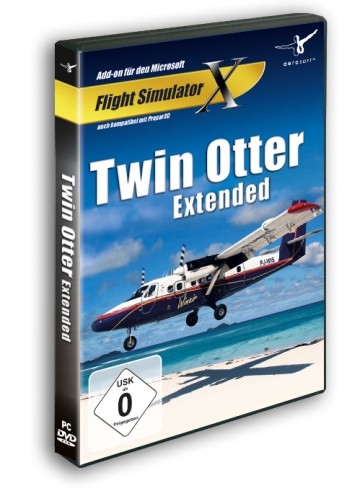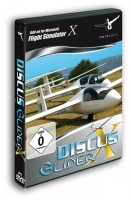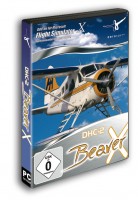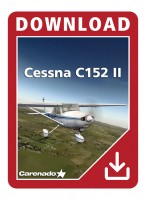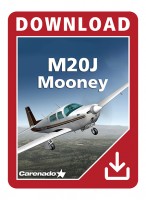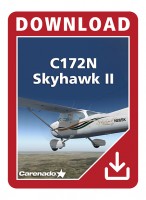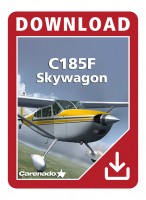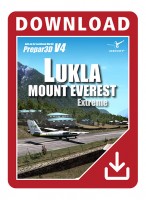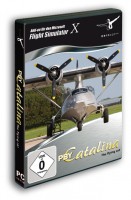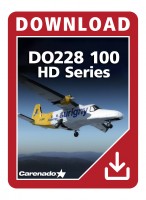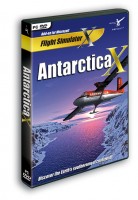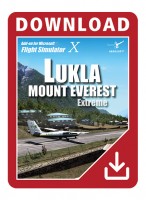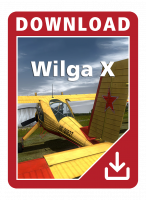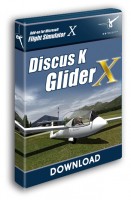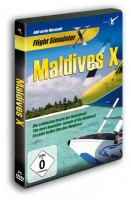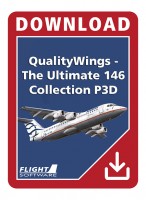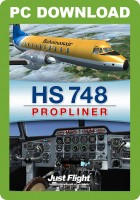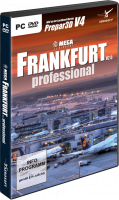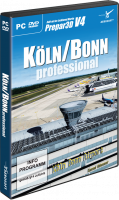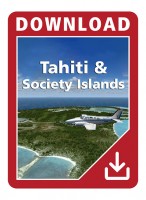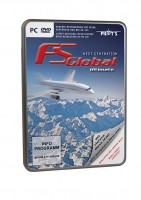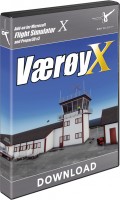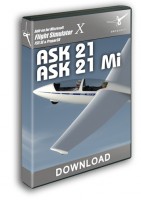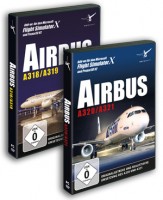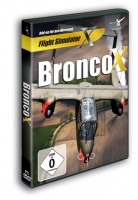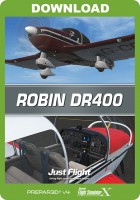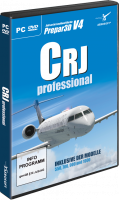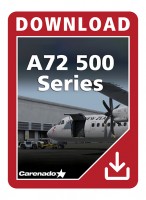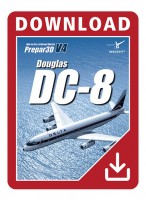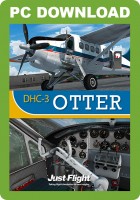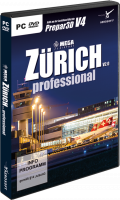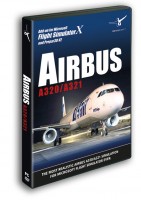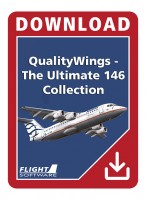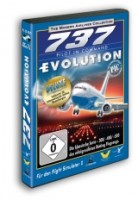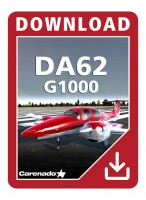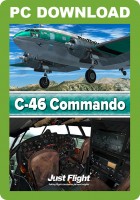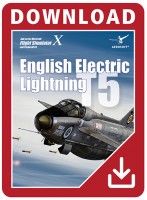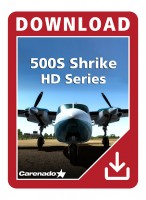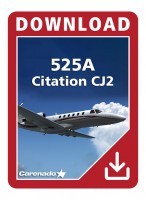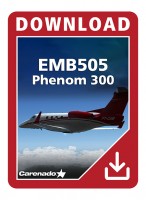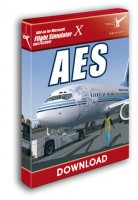Price incl. 20% VAT
Available as instant download
- Article number: AS12682
- Manufact./Publisher: Aerosoft
- Current version: 1.21
The Twin Otter is truly the small airliner that does it all. There is no aircraft that can land on tarmac runways, mudflats, water, sand, snow and ice. There is also no aircraft that does regular scheduled flights in both the Polar Regions, to airports at extreme altitude, tropical islands and to a beach in the UK. And it still does all that after decades or service. It is really a remarkable aircraft.
Do not underestimate the Twin Otter, it is not a large twin engine general aviation aircraft, in complexity it really is a small airliner and the Twin Otter Extended will show the aircraft in its full complexity.
The version for FSX and P3D that we created is remarkable as well. Not only does it represent the best in modelling (with 2k textures), it also comes with complex systems, the best implementation of turbine engines to date and flight models are as accurate as possible and tested by several Twin Otter pilots. Where FSX default systems are not good enough we complete replace them with our own modules.
The aircraft comes equipped with skies, tundra tires and floats so there will be no place where the trusty Twin Otter will not be able to take you. With versions for cargo and passengers, 100 and 300 models and different engines we cover the whole range of this amazing aircraft.
The experienced simulator fan will be able to start the aircraft with all the checks and tested that are needed, but if you like you can also use the advanced interactive checklist to guide you from step to step or even to jump directly into an aircraft ready for take-off. We feel this is an ideal way to make complex aircraft usable for all users.
If you wonder why we called the project the Twin Otter Extended, it is because this is the third time we are modelling this aircraft for Flight Simulator, but this is the first time we decided to make it a true high end project.
- Eleven models (DHC-6 100 and DHC-6 300 with wheels, tundra wheels, skies and floats)
- Easy on framerate
- All models with individual high fidelity flight models
- Detailed simulation of engines (correct indication for torque, RPM, ITT)
- Engine failure modes
- Custom electrical, fuel and hydraulic systems
- Detailed sound environment with dozens of additional sound effects
- Detailed avionics suit with Bendix King transceivers, Collins auto pilot (fully realistic) and Digital Flight Data Recorder (that exports to Google Earth)
- Many additional features; fully featured paint kit, extensive manuals, Fuel planner / cargo loader module
Models:
- DHC6-100 Floater Cargo
- DHC6-100 Floater Passenger
- DHC6-100 Wheel
- DHC6-300 Amphibian
- DHC6-300 Float
- DHC6-300 Ski/Wheel
- DHC6-300 Tundra Wheel Cargo
- DHC6-300 Tundra Wheel Passenger
- DHC6-300 Standard Wheel Cargo (3 blade prop)
- DHC6-300 Standard Wheel Cargo (4 blade prop)
- DHC6-300 Standard Wheel Passenger (3 blade prop)
Flight models:
- Very high end flight models for all version.
Engines and airframe:
- More realistic engine indications for Torque, RPM and ITT
- Engine anti icing (inertial separator) influence on engine parameters
- Propeller start locks on Float version
- Engine failures due to overtorque, overtemp, engine icing or hotstarts
- Structural icing influence on flight performance
- Functional Fire detection and extinguishing system
- Custom electrical, fuel and hydraulic systems
Avionics:
- Custom coded GPS with Com1 & Nav1 radios (based on the default FSX GPS500)
- United instruments 5506L-S Altitude alerter
- Bendix King KX 155 Com2 and Nav2 radios
- Bendix king KN 64 DME
- Bendix King KR 87 ADF radio
- Bendix King KT 70 transponder
- Bendix King KMA Audio panel
- Collins AP-106 Autopilot with Flight director, manual autopilot mode, IAS hold, altitude capture, Go Around mode, MDA mode, Ded Rec mode as well as hdg, Nav and approach modes.
- Digital Flight data recorder where data can be shown in Google Maps
Additional:
- Extensive paint kit (separate download)
- Extensive Manuals
- Fuel planner / cargo loader module
- Interactive Checklist
- Livery Manager
- Microsoft Flight Simulator X (SP2, Acceleration Pack or Gold Edition), FSX: Steam Edition or Lockheed Martin Prepar3D V3 - V4
- Windows XP / Vista / 7 / 8 (64 bit recommended)
- 3.0 GHz processor (Dual Core processor or equivalent system recommended)
- 2 GB RAM (4 GB recommended)
- Mouse with mouse wheel (please note the controller and mouse with mouse wheel are absolutely needed)
- 3D Graphics Card with minimal 512 MB (2 GB recommended)
- Control unit (joystick) with throttle and rudder control
- Download-Size: 450 MB
- Installations-Size: 1.8 GB
Version 1.21:
- NEW fullversion for P3D V4
Version 1.20:
- NEW fullversion for P3D v3
Version 1.11:
- Tweaks to the contact points for the 100 floater
- Installer works for P3D v2
Version 1.10:
- All 100 models included
- Small changes to clock and GPS
- Manuals updated
Version 1.04:
- Added floater
- Minimum beta has been changed from 0 to 12°
- Beta range lights will lit when below 9°
- 2D GPS popup added
- Fuel gauges fixed
- Transponder mode selector fixed
- Fuel low annunciator lights fixed
- Firebell also active now with failures and icing disabled
- "Ready to Fly" code fixed
- In-air restarts enabled
- Set COM1/NAV1 radios in the GPS re-enabled
- Livery manager updated
- Manual updated
Version 1.03:
- Incorrrect aircraft.cfg corrected
- AP fixes
- Engine start fix
- More GPS tweaks
Version 1.02:
- Tundra included, livery manager included (internal release only)
Version 1.01:
- Updates manuals
- Tooltips updated
- DME readout fixed
- GPS brightness reduced with 65%
- Possible Altimeter fix (we could not recreate)
Version 1.00:
- Download release


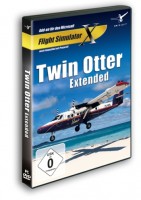

.jpg)
.png)
.jpg)
.jpg)
.jpg)
.jpg)
.jpg)
.jpg)
.jpg)
.jpg)
.jpg)
.jpg)
.png)
.jpg)
.jpg)
.jpg)
.jpg)
.jpg)
.jpg)
.jpg)
.jpg)
.jpg)
.png)
.jpg)
.jpg)
.jpg)
.png)
.jpg)
.png)
.jpg)
.png)
.jpg)
.png)