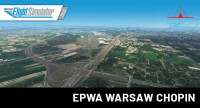Seward Airport is a state-owned, public-use airport located two nautical miles (2.3 miles; 3.7 km) northeast of the central business district of Seward, a city in Kenai Peninsula Borough of the U.S. state of Alaska. It has two asphalt paved runways.
The airport was built during World War II. It was named Walseth Air Force Base and was closed by the United States Air Force in April 1947. It was excessed to the War Assets Administration and taken over by the Territory of Alaska.
The airport previously had scheduled passenger service to Anchorage (ANC) provided by several commuter air carriers over the years but does not have airline flights at the present time.
This airport was the first my work for the flight sim community in 2015. Now 7 years later, we are pleased to present this airport for a new generation of flight simulators in incredible quality. It was the first airport, but we hope not the last.
Features:
- The most detailed replica of airport buildings and vehicles
- Custom surroundings
- Hand placed autogen buildings
- All materials created for full PBR
- Shading and occlusion (texture baking) effects on all airport buildings
- High-resolution building textures
- Use of native, highly efficient gITF models
- Custom orthophoto for the airport and surrounding areas
- Microsoft Flight Simulator (Version 2020)
- OS: Windows 10 / 11
- Processor: Intel i5-4460 | AMD Ryzen 3 1200 or better
- Graphics: NVIDIA GTX 770 | AMD Radeon RX 570 or better
- DirectX: DirectX 11
- VRAM: 2 GB
- RAM: 8 GB
- Free hard disk space: 3.4 GB
Installation runs via Aerosoft One, this requires an internet connection and an Aerosoft user account!
More information about Aerosoft One can be found in the User Guide or in the FAQs.