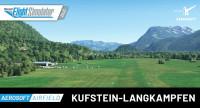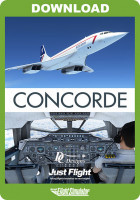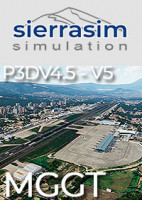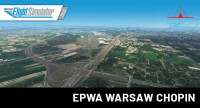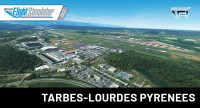Orbx - EGSG Stapleford Airfield MSFS
Located in the Epping Forest district of Essex is Stapleford Airfield which began in the 1930's as Essex Aerodrome and was used by the RAF during the Second World War. Today the airport is home to a family run flight training business with other operators offering charter services and sightseeing flights to London.
Originally developed for the ESP platform by the legendary Russ White, this was one of Orbx's first UK airfields. Orbx has rejuvenated this charming airport for Microsoft Flight Simulator, bringing it into line with modern standards required by the sim.
The airport has been recreated from on-site photography and is complete with PBR textures and updated to reflect the current runway layout. You will enjoy the bespoke detailing that comes with all the buildings on the airport, thanks to the exclusive airside photos, and the weather influenced groundpoly.
Features:
- Faithfully recreated depiction of EGSG Stapleford Airfield crafted from on-site photos
- Fully custom modelled airport with weathered textures
- PBR airport buildings with meticulous attention to detail
- Carefully hand-placed clutter to brings the airport to life
- True to life ground textures and markings
- Perfectly located for short flights in the south-east of England
- Microsoft Flight Simulator (Version 2020)
- OS: Windows 10 version 18362.0 or higher
- Processor: Intel i5-8400 | AMD Ryzen 5 1500X
- Video Memory: 4 GB
- Graphics: NVIDIA GTX 970 | AMD Radeon RX 590
- Memory: 16 GB
Installation runs via Aerosoft One, this requires an internet connection and an Aerosoft user account!
More information about Aerosoft One can be found in the User Guide or in the FAQs.