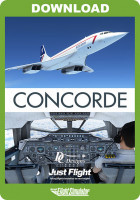Halifax Stanfield International Airport (IATA: YHZ, ICAO: CYHZ) is the main airport serving the Halifax region, mainland Nova Scotia and adjacent areas in the neighbouring Maritime provinces. The airport is named in honour of Robert Stanfield, the 17th Premier of Nova Scotia and leader of the federal Progressive Conservative Party of Canada.
The airport, owned by Transport Canada since it opened in 1960, has been operated since 2000 by the Halifax International Airport Authority (HIAA). It forms part of the National Airports System. Designated as an international airport by Transport Canada, Halifax Stanfield is the 8th busiest airport in Canada by passenger traffic. It handled a total of 4,316,079 passengers in 2018 and 84,045 aircraft movements in 2017.
Features:
- Made in collaboration with Airfield Canada
- Most up to date and detailed representation of Halifax Stanfield International Airport created for Microsoft Flight Simulator
- Detailed terminal building, featuring interiors
- Outstanding modeling, 4K PBR Textures, and great attention to detail
- 0.3cm/pix custom aerial orthophotos for the airport area
- PBR vustom ground polygon
- Native MSFS SDK Jetways
- Native snow, rain effects and vegetation
- Static commercial and GA aircraft
- Microsoft Flight Simulator (Version 2020)
- OS: Windows 10 / 11
- Processor: Intel i5-4460 | AMD Ryzen 3 1200 or better
- Graphics: NVIDIA GTX 770 | AMD Radeon RX 570 or better
- DirectX: DirectX 11
- VRAM: 2 GB
- RAM: 8 GB
- HDD: 6 GB
Installation runs via Aerosoft One, this requires an internet connection and an Aerosoft user account!
More information about Aerosoft One can be found in the User Guide or in the FAQs.