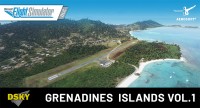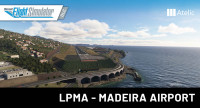The picturesque Altjafjord located Alta Airport (ENAT, ALF) is part of one of the most sparsely populated and most remote areas of northern Norway.
This DLC for MSFS provides a very accurate and realistic recreation of Alta Airport, including high-detailed models and textures that were optimized for excellent visuals with great performance. Custom flag animations, runway light and night time effects create a lifelike and lively rendition of the Alta Airport.
Special highlights are the seasonal variations, including 3D snow that in combination with the customized terrain mesh provide an impressive atmosphere especially in winter. The mountains in the nearly 50 km² surroundings of the airport make for a challenging approach in an imposing ambience.
Features:
- Realistic recreation of Alta Airport (ENAT, ALF)
- All airport buildings included in high detail
- Models and textures based on photos taken at the airport
- Created using optimal modelling and texturing techniques for optimal performance and visuals
- PBR materials for objects and ground
- Custom flag animations
- Realistic HDR night time lighting
- Custom approach and runway lights including lead in lights for RWY29
- Terminal interior included
- Custom static aircraft placed randomly
- Large coverage of custom photo scenery
- Microsoft Flight Simulator (Version 2020 & Version 2024)
- OS: Windows 10 version 18362.0 or higher
- Processor: Intel i5-8400 | AMD Ryzen 5 1500X
- Video Memory: 4 GB
- Graphics: NVIDIA GTX 970 | AMD Radeon RX 590
- Memory: 16 GB
Installation runs via Aerosoft One, this requires an internet connection and an Aerosoft user account!
More information about Aerosoft One can be found in the User Guide or in the FAQs.
Version 1.2.1:
- Fixed runway 29 start location being too far south-east
- Moved GA fuel parking spot
Version 1.2.0:
- Fixed floating runway edge lights
- Fixed incorrect color on trees south of the airport
- Fixed missing transparency on ground markings
- Adjusted ground texture brightness
- Improved circling lights vfx
- Added southern circling lights
- Moved runway thresholds
- Moved runway starts
- Added ILS navdata reference for runway 11
- Corrected roof textures
- Added missing hangar doors
- Removed grass/snow and added dynamic lights inside of GA hangar
- Improved glass textures
- Fixed light flickering on service building
- Removed snow from terminal and tower interiors
- Fixed incorrect normal map formats
- Added enhanced taxiway centerline markings
- Reworked taxiway markings around stand 25
- Moved scenery objects from global to custom folder structure
- Custom taxiway centerline and de-ice ramp lighting
- Added Runway guard lights
- Added exclude of default buildings west of airport