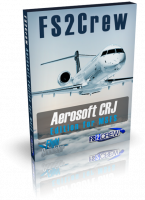Piloting commuter aircraft is most attractive for flight simulator fans that like flying according Instrument flight rules (IFR), but have limited time available to spend. Commuter aircraft servicing connections from smaller airports to the big hubs and vice versa and are intensive flying in the real world as well as in the simulator.
A famous representative of this aircraft category is the Bombardier (nowadays Mitsubishi) CRJ line of 50 to 100 passengers. Originally developed to replace the more uncomfortable and noisier turboprop range in this class, the beautiful, sleek CRJ airliners were of particular interest to airlines wanting to offer jet feeling on short routes.
Their specific design with the engines in the back, low wing and slim fuselage, allowing only 2-2 seat arrangements, made them look sportive and a bit like the business jets.
Their avionics and systems have been leading edge at the time of development and highly automated to reduce the work load of pilots in the tight schedules and shortest turn-around times.
Pilots like to fly them because they are powerful, agile, and a joy to fly manually. They also demand more flying skill than a modern Airbus or Boeing, because the ability to automate the flight is limited. For example, it is not possible to control the airspeed during the flight. In addition, the airports you fly to may require more manual flying due to lack of navigational installation or scenic environments.
The Aerosoft CRJ 550/700 for the current Microsoft Flight Simulator has been built on the experience of the developers from the CRJ family offered for FSX and Prepar3D. Yet the new technology available within MSFS gave all developers involved the opportunity to use the latest in design, system and flight model programming. Therefore, they were reconstructed from ground up to match the new standard in look, function and flying characteristics. This small high-end airliner was created with the gracious support of Microsoft and Asobo, which ensured that the new features of the Microsoft Flight Simulator could be implemented.
FEATURES
Modeling:
- Highly detailed modeling based on many photos of the original aircraft
- Covered with high resolution PBR textures that convey virtual reality extremely well
- The possibilities of the new flight simulator engine are mostly utilized
- Fluid animations of moving parts such as landing gear, flaps and doors
- The cockpit shows detailed modeling and animations that provide a realistic look and feel of this popular airliner
- Support of advanced features, such as rain effects, etc.
- The flight model is based on Flight Simulator's new aerodynamic model to provide more realistic behavior of the CRJ in all flight conditions. It has been fine tuned to reflect the performance and reactive behavior of the CRJ
- Included are the CRJ 550 and 700 models with 9 liveries
Systems:
- Extensive Flight Management System and Rockwell Collins Proline 4 Avionics including Advisory and Coupled Vertical Navigation
- Delivered with February/March 2021 (AIRAC 2102) nav data
- Navigation data can be updated via NavDataPro and Navigraph
- Head-up Guidance System
Electronic Flight Display:
- Detailed performance calculations based on actual weight and balance and graphical display of actualized load sheet
- Transfer of weight, fuel and calculated V-speeds into the FMS, if desired
- Checklists for all flight situations
- Individual configuration settings for aircraft maintenance, preferred aircraft state when loading and additional options
- Chart display (NavDataPro Charts and Navigraph charts) with position tracking
This option will be made available free of charge as soon as the SDK allows it!
Liveries:
- CRJ 550:
- United Express/Go Jet N504GJ
- Private D-ALKI
- CRJ 700:
- LH/EW Regional D-ACSB
- LH Cityline D-ACPF
- Air France Hop F-FGRZH
- American Eagle N508AE (New Colors)
- Alaska Airlines N215AG
- Delta Connection/SkyWest N608SK
- Delta Endeavor N391CA
Simulator options:
- Eight manuals, including detailed step-by-step documentation
- Immersive sounds created using Wwise (so full FS standards)
- Many new options to tweak the product to your likings and your hardware
"Come fly with me" by The Dude:
In this special series you will learn more about the CRJ basics, systems and more from an experienced CRJ pilot. You can find the different episodes here.
Awards/Reviews:
Conclusion by FlightSim.com:
"The Aerosoft CRJ is the first of hopefully many high level systems packed aircraft to come to Microsoft Flight Simulator. It is one of the most enjoyable aircraft to fly and I thoroughly enjoyed every minute of it. For $50.99 it is right down the middle of the line in terms of cost, and really is a great price for what you get! If you are looking for a high quality regional jet to fly in FS2020, this should be your go to aircraft. It has some small bugs but Aerosoft is actively working on fixing them, and I have had an absolute joy flying this aircraft to many new destinations across the US and Europe!"
Conclusion by Twinfinite.net:
"If flying a regional jet fits your taste and you’re willing (or happy) to study to master its systems and quirks, it’s very easy to recommend the CRJ.It was definitely worth the wait.
Ultimately, Aerosoft’s CRJ is a fantastic addition to Microsoft Flight Simulator’s lineup. "
Conclusion by Flightsim.to:
"The long-awaited Aerosoft CRJ is the first more complex, detailed third-party airliner for Microsoft Flight Simulator. And it fully lives up to all expectations and demands. For airliner fans, it offers a new, sophisticated challenge that is both fun and challenging at the same time. While Microsoft's default aircrafts rather give Flight Simulator the status of an "arcade" game, Aerosoft manages to create some variety with the CRJ here. [..] If you like flying short-haul and airliners and if you are looking for a new challenge, you won't go wrong with the CRJ. In our eyes, the price is more than fair for so much attention to detail. At the same time, Aerosoft's CRJ improves Microsoft Flight Simulator's reputation as a mere arcade game immensely and is finally also a suitable product for pilots who place higher demands on realism than pure arcade."
Conclusion by FSElite.net:
"Overall, I think the aircraft is in an early state, but still offers enjoyment to fly. As with the simulator, this aircraft over time will receive updates and I have confidence these bugs that are present in the autopilot and flight computer will be fixed with time. The aircraft is still a joy to fly and has incredibly impressive modelling and texturing that truly immerses you into the simulator. I have faith in Aerosoft that they will continue to improve the aircraft and fix the handful of bugs I've discovered so far to make this a truly joyous plane to fly in Microsoft Flight Simulator."
Conclusion by Mutley's Hangar:
“I have been flying the CRJ for a few days and have really fallen for the quality of the cockpit and flight model in general.”
Review by FilbertFlies:
Review by AvAngel:
- Microsoft Flight Simulator (Version 2020) - fully updated
- OS: Windows 10 version 1909 or higher
- Processor: Intel i5-8400 | AMD Ryzen 5 1500X
- Graphics: NVIDIA GTX 970 | AMD Radeon RX 590
- Memory: 16 GB
- Disk space: 2.3 GB
- Mouse with mouse wheel
- Controller with throttle analog lever for an optimal throttle control (Throttle control using a gamepad is possible, but only through buttons, not through auto-centering axis)
- NOTE: At this moment we are unable to provide a guarantee this product works in the beta DX12 mode
Installation runs via Aerosoft One, this requires an internet connection and an Aerosoft user account!
Version 1.0.18.0 (08-07-2022):
- Fixed an issue with ATC voice output
- Reworked Audio Panel COM receive and transmit logic
Version 1.0.17.0 (24-06-2022):
- Fixed multiple issues with flight plan sequencing
- Fixed multiple issues with DIR INTC and DIR TO functions
- Fixed fuel and time predictions
- Fixed an issue that would cause VNAV informations to disappear from MFD
- Fixed Minimums callout when MDA is used
- Fixed rain being visible on side panel on CRJ-1000 Iberia EC-MJP
- Fixed radio management panel
- Added terrain radar
- Added APU exhaust effect
- Added support for MSFS steering axis
- Added CRJ-550 max passenger check on PERF INIT page
- Changed CRJ-1000 passenger entry on PERF INIT page from "--/---" to "---/--
Version 1.0.15.0 (30-11-2021):
- Fixed HUD (for Sim Update 7)
Version 1.0.14.0:
- Fixed knobs (MFD Format, Range, etc.) in CRJ 1000
Version 1.0.11.0 for Sim Update 6 (10-11-2021):
- Fixed spring-loaded switches not returning in SU6
- Updated flight model for compatibilty with SU6
- Fix for Knob/Push combinations on FCP
- Fixed (INTC) legs when cross track error to next leg is negative (= intercepting from the left), test case: LSGG/04 ARBO8N SID
- Mach/IAS Calculations adapted to MSFS SU5+
- Exterior model icing added
Version 1.0.6.0 for Sim Update 5 (13-08-2021):
- Fixed startup flag reset after engine spoolup (PACKS OFF Lt and CAS message)
- Fixed missing symbols on MFD
- Formula correction for IAS calculation
- Fixed L/R selection in MFD Menus
- Fixed Audio panel volume controls for COM radios
- Several fixes in aircraft.cfg files (airline names, callsigns etc.)
- Flaps indication "1" on EICAS for lever position 1 (physical flaps position = 0)
- Fixed PA/CALL/EMER pushbutton lights
- Camera zoom increased for FCP and Fuel/Defuel Panel cameras
- Camera angle changed for EFB camera
- Fixed setting reserve and taxi fuel on loading a flightplan
- Disabled thrust reserver unlock during cold&dark
- CRJ 550/700 flight model updated
- Fixed Radius to Fix legs
- Fixed a condition where the value for a minute could become 60 and an hour could become 24
- Added math library provided by Asobo to fix airspeed indicator issue
- Fixed shadow center camera
- Added high quality flag for textures (no longer default setting in SU5)
Version 1.0.5.0 (04-06-2021):
- Reversed function of the volume knobs on the audio panels
- Removed High Power Sched annunciator flickering
- Fixed wrong turn drawing for right turn intercept legs
- Fixed wrong turn drawing for certain left turn overfly legs
- Fixed condition that would make the flightplan drawing use 100% CPU (CAPPS3.WAVE to KDCA/RNAV19)
- Fixed support for throttle control via keyboard, mouse and Xbox controller
- Fixed flight director pitch bar misalignment
Version 1.0.4.0 via ASUpdater (28-05-2021):
- Fixed range-to-altitude indicator
- Fixed single-axis throttle controls
- Fixed Simconnect event release
Version 1.0.3.0 (28-05-2021):
- Changed ETA calculation to base on current UTC time instead of ATD
- Fixed NAV frequencies on MCDU Radio Page showing 0.0 after LOC tuned
- Fixed Coupled VNAV not initiating descent
- Limited range for PFD slip indicator
- Limited range for PFD flight director
- ETA calculation on MFD DATA FPLN Progress page
- ETA calculation on MCDU PERF INIT page 3/3
- Improvements to GPWS mode 3 (altitude loss after takeoff)
- Improvements to GPWS mode 5 (below glideslope)
- Flaps/Slats EICAS animation corrected
- Flaps/Slats exterior model animation corrected
- Added custom glide path calculation
- Adapted GS Hold to custom GS
- Fixed wrong lbs-kg conversion in EFB ZFW input
- Removed duplicate PA "Remain Seated" after landing
- Added "Low cost carrier" mode for PA and FD announcements (no drinks, no coffee, no sandwiches)
- Increased volume for Gear Up/Down sounds inside the cockpit
- VNAV improvements. Better handling of intermediate level offs
- Fixed EFB ZFW input
- Fixed transparency issue with CRJ-550/700 LOD1 models
- Added functions to allow 180+ degree turns into a given direction
- Added reduced bank angle to MSFS version
- Fixed CF Leg drawing for right turns (Test case: EGHH/26 - EGHH/ILS26/BIA)
- Verified CF Leg drawing for left turns (Test case: EGHI/20 - EGHI/20/EAS)
- Last direct waypoint now disappears from DIR INTC page after the aircraft passed it
- Fixed route zig zagging
- Fixed bearing pointers
- Fixed missing SID-Enroute transitions at end of list
- Fixed wrong heading calculation if both longitudes on a track are equal
- Added support for hardware flaps axis
- Added support for hardware spoiler axis
- Fixed ALT mode switching to ALTS CAP instead of PITCH
- Added icao_xxx entries to aircraft.cfg
- Updated CRJ-550 model
- Custom Glideslope Hold
- Landing and takeoff behavior improvements in flight model
- Fixed arc and radius to fix drawing routines
- New throttle control mechanics via Simconnect
- Improved ground and flight spoiler effects
- Cruise performance fine tuned to new atmospheric model
- Take of rotation improved by modified slats/flaps behaviour and new V-Stabilizer calculation
- Improved flight spoiler to meet real world descent rates
- Improved ground spoiler effect for correct lift dumping effect at touch down
- Over all stability in flight improved to feel less wind and turbulence effects
- All flaps stages matching operating handbook reference data and are based on new flaps model
- Correct CoG empty display in modified UI
- UI Load stations with max value reference data
- Fixed (INTC) to Arc leg sequencing (GCFV/01 LORP4Q SID)
- Added arrow in flightplan display for arc legs (RF/AF) with the overfly flag set
Version 1.0.0.1 (29-03-2021):
- Exterior lights reworked (volumetric effects)
- Nav-to-Nav Transfer should now switch to nav source VOR/LOC if just one NAV is tuned to an ILS
- Magnetic to true course correction for localizers
- Added function to delete constraints on the LEGS page
- Added IBEX livery
- Custom glide slope hold function
- GLD system now includes spoiler extension on RTO
- Further improvements on throttle control
- Flight model update for spoiler effects
- Fixed IAS/Mach pushbutton not working on the ground
- Increased "green range" for aileron and rudder trim indication on ED2
- Aileron trim now showing properly when between 40 degrees and sim limit
- Fixed missing "A" in HPA in PFD baro indication
- Fixed a CTD when entering a custom waypoint into and empty ALTN FPLN
- Fixed an endless loop (CTD in MSFS) that could occur when calculating a 180 degree DME Arc or Rad Fix leg
- Fixed a double Lbs to KG conversion on the EFB ZFW page
- Improved throttle control (less N1 drops)
- Fixed COM frequency swap
- Fixed selecting COM frequency into scratchpad on FMS radio page
- Fixed flickering RAM AIR OPEN light
- Fixed mouse wheel direction of HOT/COLD switches
- Removed "roll over" effect from the fuel panel mode knob
- Fixed HGS no longer drawing when unpowered
- PA/CHIME/CALL/EMER animations fixed
- Fixed Yoke trim switches
- Fixed ISI glideslope indication only half of that in the PFD
- Fixed COM frequency display on RADIO page
- Added page index and count to RADIO page
- Fixed ZFW data entry limitation
- Added colored background for active EFB data entry fields
- Added "Parking Brake set" as condition for state changes
- Fixed flight spoiler CAS message
- Fixed "FlightDeck Sounds" EFB setting not saved
- Several fixes to avoid CTDs when selecting arrival without having a departure airport set
- Fixed ZFW direct entries on loadsheet
- Limited ZFW direct entry to the range from MZFW and MTOW
- Fixed a bug which could lead to negative passenger weights
- Refuel Panel stops fueling when parking brake is not set (plus fault light is ON, when attempted)
- Added visual mouse click feedback to EFB
- Reworked colors in EFB
- Several sound volume changes in MSFS
- Fixed APU door opening only 25%
- Fixed yoke stabilizer trim switches
- Added HGS brightness knob animation and clickspots