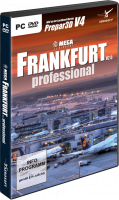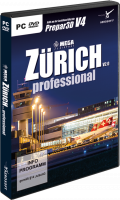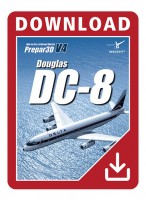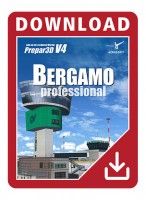- Article number: AS13898
- Manufact./Publisher: Thrustmaster
- EAN: 3362932914778
The T.16000M FCS Stick has been designed for advanced fliers looking for comprehensive, realistic controls as an alternative to using a mouse and keyboard. It is compatible with PC via USB in Windows 10, 8, 7 and Vista (32-bit and 64-bit).
T.16000M FCS flight stick
- Exclusive precision: H.E.A.R.T HallEffect AccuRate Technology™! 3D (Hall Effect) magnetic sensors located on the stick
- Precision levels 256 times greater than current systems (i.e. resolution of 16000 x 16000 values!)
- Magnets ensure friction-free action for razor-sharp precision that won’t decrease over time
- Helical spring (0.1” / 2.8 mm in diameter) inside the stick providing firm, linear and smooth tension
- Fully ambidextrous joystick!
- 3 removable components allow the joystick to be perfectly tailored for left-handed or right-handed use
- Piloting with a joystick in each hand is now possible in all games compatible with two joysticks
- 16 action buttons with “braille”-style physical button identification!
- 12 on the base and 4 on the stick
- One 8-way Point of View hat switch
- Switch allowing users to configure the 12 buttons located on the base in a left- or right-handed position
- 4 independent axes, including twist rudder (controlled by rotating the stick)
- Ergonomic trigger for brake (civilian flight) or rapid fire (military flight, space simulation) control
- Multidirectional hat switch (for panoramic view)
- Ergonomic design for optimum comfort
- Wide hand rest for reduced stress
- Weighted base for enhanced stability
Thrustmaster flight product ecosystem
This product is part of a range of flight simulation peripherals that can be used in conjunction with one another: a complete ecosystem featuring the FCS flight stick, TWCS throttle, TFRP rudder pedals and MFD (Multi-Functional Display) cockpit panels. These elements are compatible with or without the T.A.R.G.E.T advanced programming software. With T.A.R.G.E.T, you can combine two T.16000M FCS flight sticks – one left-handed, and one right-handed – and play with both hands.
T.A.R.G.E.T programming software
Thrustmaster Advanced pRogramming Graphical EdiTor software: combine with other Thrustmaster devices (so that they are recognized as a single USB device), and load or create specific mapping profiles for each game.
MANUFACTURER
Guillemot Corporation S.A.
BP 2 | 56204 La Gacilly Cedex | France
https://support.thrustmaster.com/en/contact-en/
https://www.guillemot.com/en/contact-en/




.jpg)
.jpg)
.jpg)
.jpg)
.jpg)
.jpg)
.jpg)