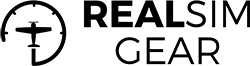Shipping item
- Article number: AS14763
- Manufact./Publisher: RealSimGear
The RealSimGear GMA350 Audio Panel allows you to control which COM or NAV radio source is heard... more
Product information "RealSimGear - GMA350 Audio Panel"
The RealSimGear GMA350 Audio Panel allows you to control which COM or NAV radio source is heard while flying. The unit features rubber buttons and LED indicators that display which COM or NAV radio is being monitored and which COM radio is being used for transmission. This unit significantly increases the level of realism when using virtual ATC services such as PilotEdge.
The other buttons and the volume knob, while not used in X-Plane are available for mapping to other functions if desired.
Specifications:
- Dimensions: 158mm (w) x 32mm (h) x 84mm (d)
Includes:
- 1x GMA350 Audio Panel Unit
- 1x USB Cable
Related links to "RealSimGear - GMA350 Audio Panel"
- Microsoft Flight Simulator (Version 2020) or X-Plane 11/12
- Operating System: Microsoft Windows 64-bit (no Mac support)
-10
-17
NEW