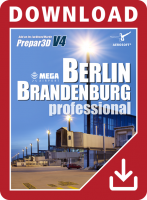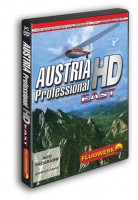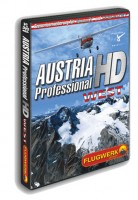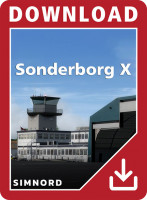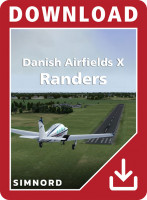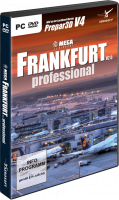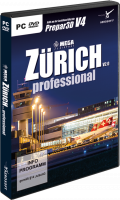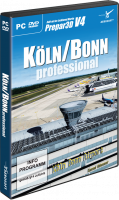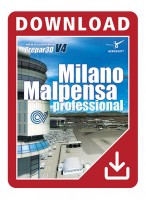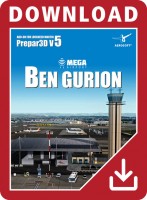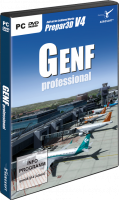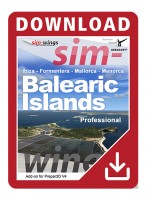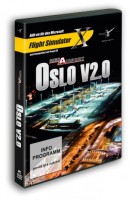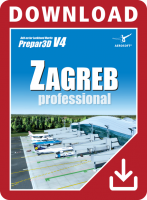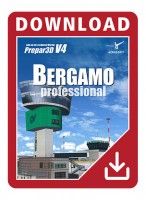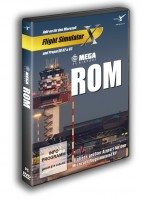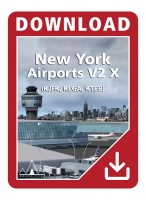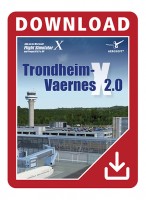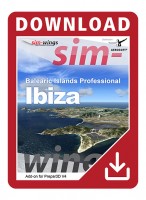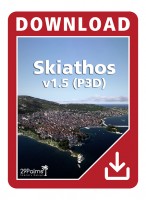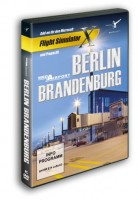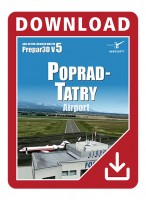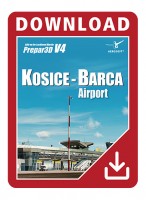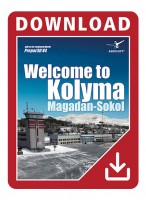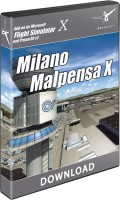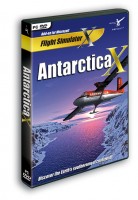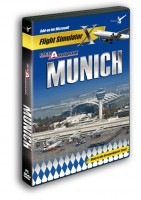After the development of the first add-on of Berlin Brandenburg airport was concluded in 2014, the first rework of BER has now been finalized. Yes, that´s absolutely true. The brand new add-on “Mega Airport Berlin Brandenburg professional” is here for you to land at probably Europe’s largest airport construction site as an improved and extended version to Prepar3D V4 & V5.
From the very beginning Berlin Brandenburg Airport was not a very lucky project. Construction work began in September 2006 and the opening to the public was scheduled for October 2011. By now the construction progress lags almost six and a half years behind the initial schedule and costs have been skyrocketing ever since. The airport has suffered from continued delays, thus it is far from completion and as of now an opening date is still not in sight.
The add-on Mega Airport Berlin Brandenburg professional covers the existing Airport Berlin Schönefeld as well as the adjacent new international airport. A simple tool makes it easy to switch between the current status and one where the new airport is already open. In addition to the impressive feature list of the FSX version, this professional edition includes dynamic lights, automatic seasonal scenery adaptations, automatic bad weather switching of the airport lighting, and more new P3D specific functions.
Features:
- Highly detailed rendition of Berlin Brandenburg International Airport "Willy Brandt" (BER)
- Includes the older Schönefeld (SXF) airport (north of BER) with the same level of detail
- Two AFCAD versions that can be switched to your liking: BER open or SXF open
- Numerous dynamic objects such as apron vehicles, road and train traffic
- Animated visual docking systems and jetways (Ctrl + J)
- Optional SODE jetways here available: https://sode.aerosoft.com/
- High resolution day and night textures (2048 px²)
- Extensive coverage of over 100 km² with high resolution aerial imagery (0.2-0.4 m/px)
- Complex mesh terrain even depicting smaller terrain features (e.g. elevated streets, quarries...)
- Realistic 3D grass and vegetation
- Highly detailed manual including charts (PDF)
- Compatible with all known add-ons
- Optional patch for ORBX FTX Germany North
- Dynamic Lights
- Automatic season switching
- Automatic activation of airport lighting equipment in bad weather conditions
- Exported using the P3D V4 SDK
- Lockheed Martin - Prepar3D V4.x/V5
- Microsoft Windows 10 (64bit)
- CPU: Quad Core with 3,5 GHz
- Memory: 16 GB DDR4 RAM (2666 MHz)
- Graphics card: 4 GB VRAM, DirectX 11
- Disk space: 3.3 GB free disk space, SSD highly recommended
Installation runs via Aerosoft One, this requires an internet connection and an Aerosoft user account!
More information about Aerosoft One can be found in the User Guide or in the FAQs.
Version 2.0.3.0 (P3D V5) & Version 1.0.3.0 (P3D V4) | via Aerosoft One:
- Changed gate numbers to fit regular numbers (1502 -> 15)
- Changed gate usage to actual ICAO airline codes after switch of TXL
- Added centerline and light to taxiway B
- Prevent soft ground
- Changed concrete textures of ground to get better difference to markings