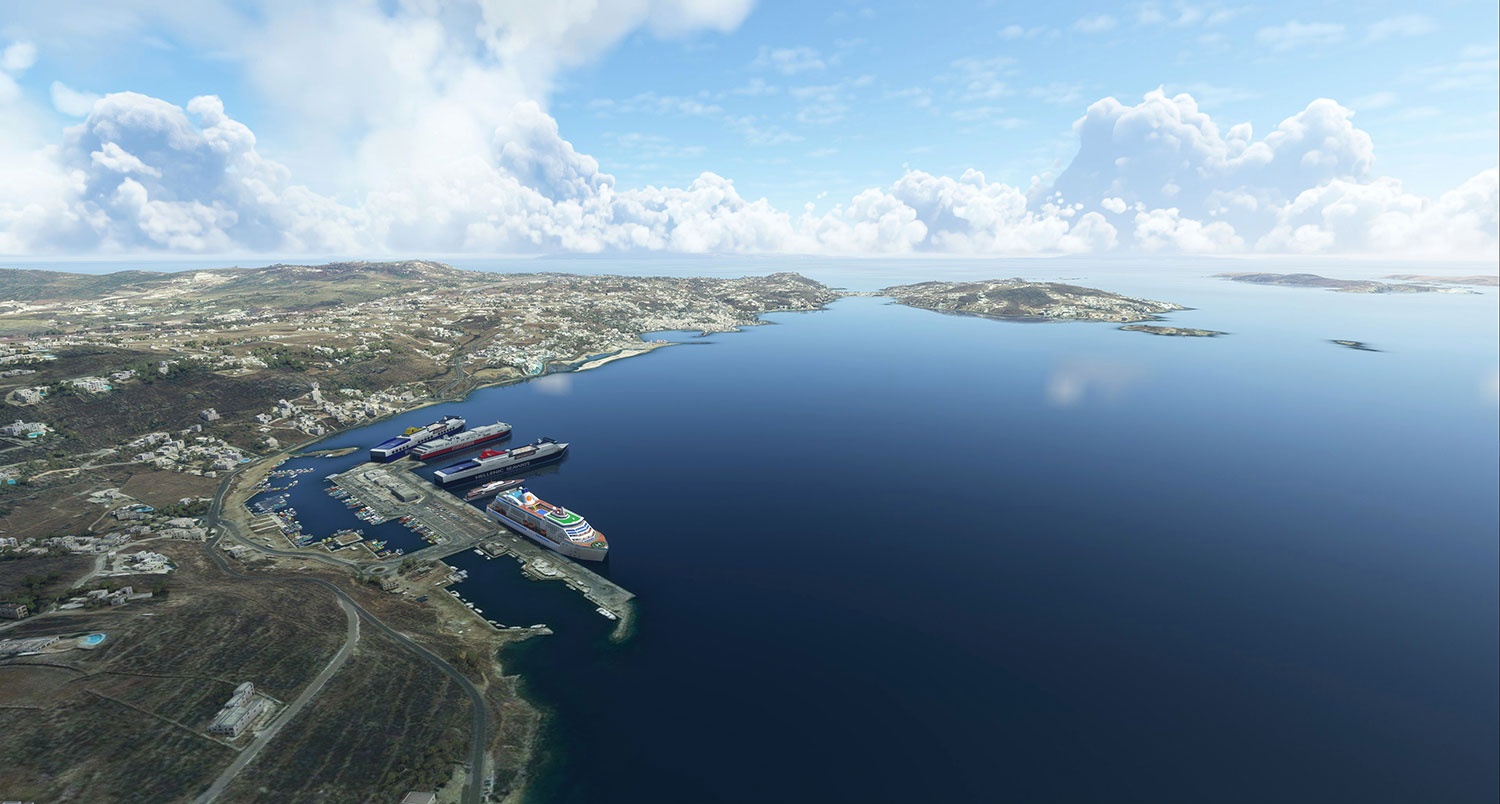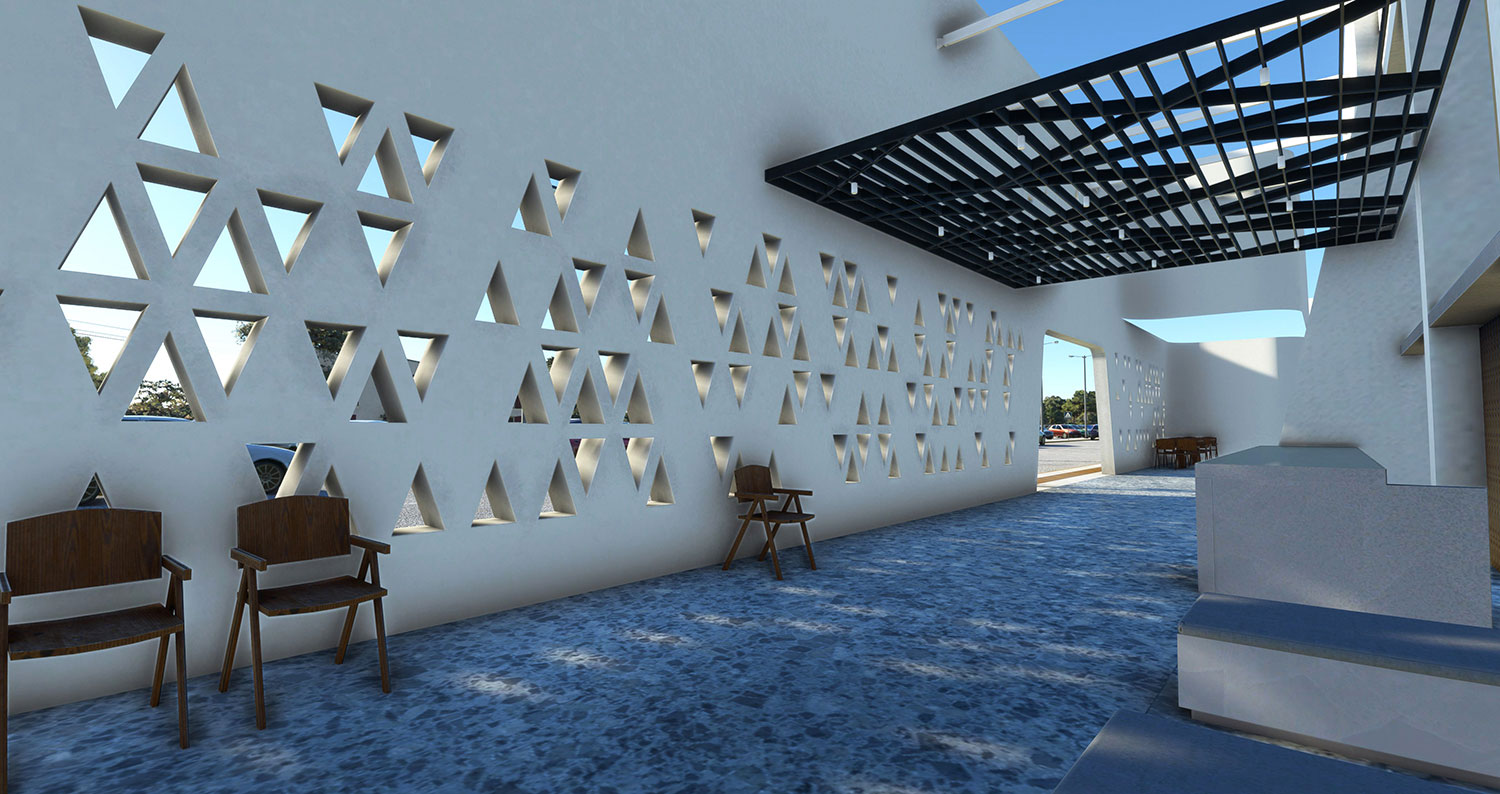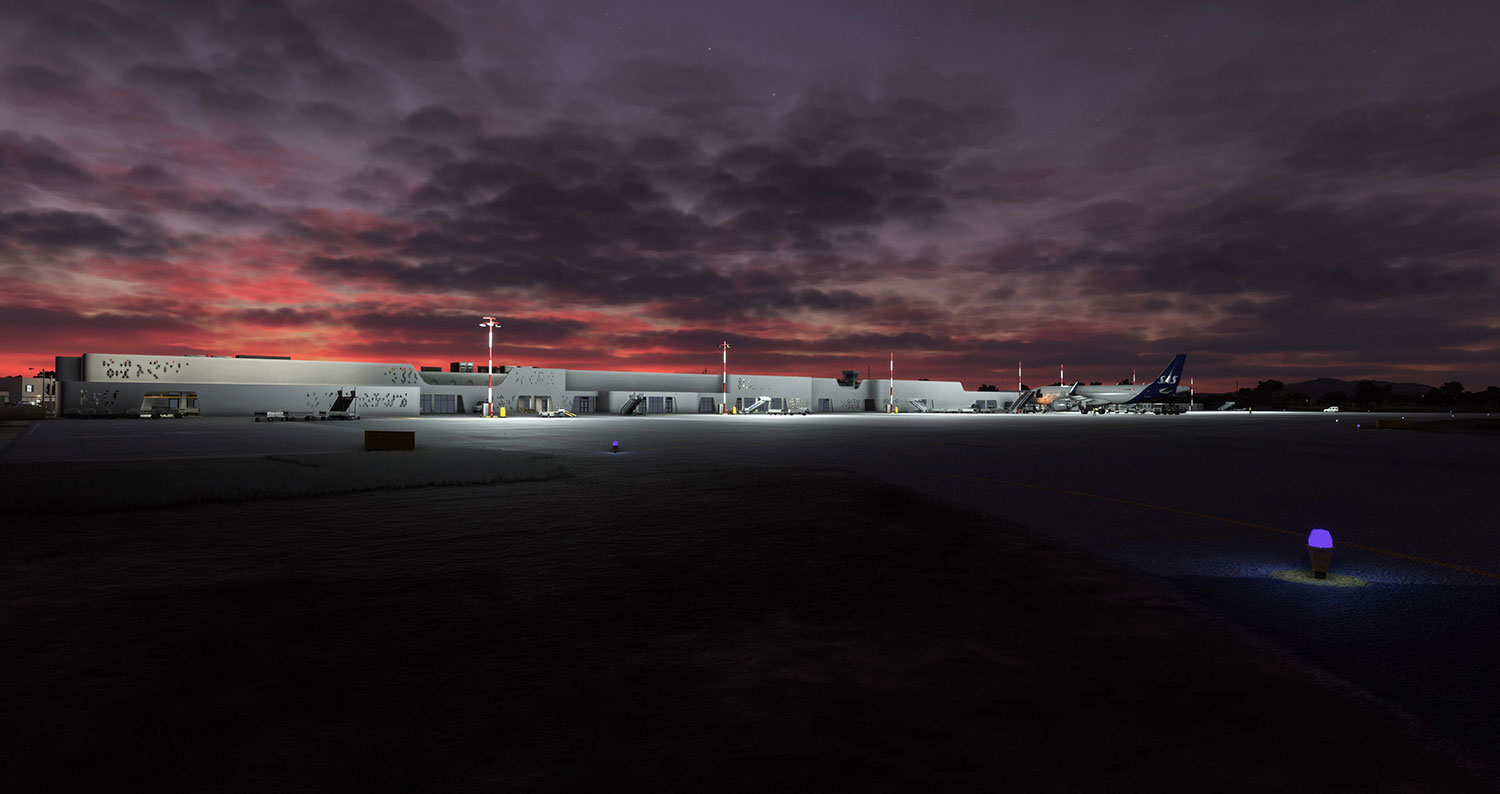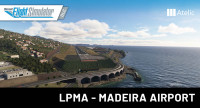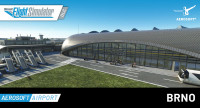Mykonos Airport (IATA: JMK, ICAO: LGMK) is the international airport of the Greek island of Mykonos. It is located 4 kilometers southeast from the town of Mykonos at a 405ft elevation. It serves flights to domestic and European metropolitan destinations due to the island being a popular leisure destination.
The airport first operated in 1971. It nowadays has a single runway designated 16-34 which is connected to the apron via two small taxiways, so backtrack is needed for every departure and landing.
The apron has been redesigned in 2020 to hold seven (7) parking positions, all of them requiring a pushback procedure. A renovated Terminal and a brand-new Fire station have been completed and delivered in May 2021.
Mykonos airport is equipped with and NDB (FREQ:401) a VOR (FREQ:110.00) navaid and has several instrument procedures (recently including RNAV).
Mykonos island is called “the island of winds”. Most days of the year strong gusting winds (usually from North/Northeast) blow at the island and the airport vicinity. Those winds along with the short runway length (6.244ft) and the hills around it make the landing a challenging procedure!
Features:
- Version 2.0 featuring the new terminal, fire station and current airport layout
- Detailed representation of the terraforming of the airport’s surrounding area
- Sloped runway
- High-detailed 3d objects, buildings and ground textures
- Animated apron vehicles
- Custom animated windsocks
- Detailed representation of the airport’s parking area
- High detailed apron including the new airport’s layout lines and signs
- High detailed night lighting most of it being “physical” (dynamic lighting)
- Fully custom taxiway, runway, reil and tower beacon lights. All the lights have been designed from scratch with custom 3d objects. Moreover, the intensity and color of their glow has been trimmed so that the outcome is much less intense and much closer to the real airport
- Custom Hazard beacon lights at airport’s surrounding area (on top of the surrounding hills)
- Custom boats and ships at the island’s port
- Three existing heliports are present in the scenery:
- Army’s Heliport at the east of the airport
- Marina’s Heliport close to Ornos beach
- Superior Air heliport close to Kalo Livadi beach
- Three characteristic landmarks have been added to the scenery:
- Windmills at Mykonos town
- Broken windmill at the south of the airport (close to the Terminal)
- A lighthouse at the north of the island
Reviews:
Conclusion by FlightSim.com:
"The scenery looks great no matter what time of day or night, and in terms of performance, you won't be disappointed to know that even in 4K resolution, you can still get a pretty decent framerate with a nice smooth overall experience.
So, in my opinion, Aerosoft Airport Mykonos for MSFS is definitely something you should pick up for the simulator."
- Microsoft Flight Simulator 2020 or 2024
- OS: Windows 10 version 18362.0 or higher
- Processor: Intel i5-8400 | AMD Ryzen 5 1500X
- Video Memory: 4 GB
- Graphics: NVIDIA GTX 970 | AMD Radeon RX 590
- Free hard disk space: 1 GB
Installation runs via Aerosoft One, this requires an internet connection and an Aerosoft user account!
More information about Aerosoft One can be found in the User Guide or in the FAQs.
Version 2.0.2:
- Fixed terrain issues around the airport
- MSFS 2024 compatibility with removal of excess trees around the airport
Version 2.0.1:
- Fixed airport shown as water airport
- Fixed issue with AI traffic hold short
Version 2.0.0:
- Renovation of the Main Terminal Building to accurately represent the current airport status
- Replacement of the old fuel station and Fire station buildings with new representing the current airport's status
- Recreation of the airport's parking area to represent the current status
- Corrections-additions to apron lines according to the new building positions (i.e. RFFS lines and signs)
- Replacement of all night textures (except from windows) with physical light sources
- Mesh enhancement at the east of the airport to more accurately represent the hills of the area
- Hazard lights added on the top of buildings and windsocks
- Asphalt texture added to the roads inside the airport
- Runway center line addition near to threshold of 16 (bug from V1)
- Parking positions converted to Gates (bug from V1)
- Taxi ribbon issue showing wrong taxi instructions corrected (bug from V1)
- Wrench and star symbols showing to the map (bug from V1)