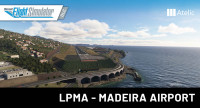Being among the most popular MSFS sceneries, Berlin Brandenburg (BER) is now available in version 3. With its newly modelled BER airside this addon has become even more realistic!
The DLC covers the capital city’s main and only active airport BER as well as the former Airport Berlin Schönefeld. Fly government personnel and guests to the new reception area with its own terminal and apron, fly tourists on sightseeing flights over the not too distant city center or simply carry freight and/or passengers from one of the terminals.
Being in the center of Europe, BER offers you innumerable opportunities for your occasional after-work flight while the airport also caters for wide body jets that bring you to more distant destinations in the Americas, Asia and Africa.
New in version 3.0 | MSFS 2024:
- Fully remodeled terminal airside
- Added details on the glass buildings leading to the jetways
- New jetway models, now without the "Sixt“ label
- Removed jetways on the old SXF / Terminal 5 (as it is in real life)
- "Generalshotel“ removed to represent current state
- Added new solar panels on car parks and on the northwest side of the airport
- Added "Bombardier" text on the maintenance hangar opposite of the BER terminal
- Added higher resolution ground textures
- Fully written in native MSFS 2024 code
*NOTE: Version 2.3 for MSFS 2020 is still available via Aerosoft One for you!
Features:
- Features a highly accurate recreation of Berlin Brandenburg Airport (EDDB, BER)
- Working VDGS safegate system (Aerosoft module, not for Xbox)
- Brand new highly detailed government terminal with reception area for the German Capital‘s government VIP‘s including presidents, premier ministers, kings and queens...
- Highly detailed models of airport terminals, hangars, buildings and other airport facilities
- Accurate taxiway, apron and stands layout (including the latest E and A extensions as well as other recent modifications)
- Realistically placed GSE and hundreds of additional clutter objects
- Moving traffic with animations and sounds
- People inside and outside terminals – some animated
- Multiple custom static aircraft at long term parking positions
- Custom aerial image covering the airport and nearby area
- Detailed terrain elevation data lets you feel almost every tiny slope that is there in real world when taxiing (e.g. taxiways tilted sideways for sewage reasons)
- Custom animated jetways
- Custom taxiway signage
- Realistic night time dynamic lighting
- Newly constructed solar panels around the airport
- Advanced lighting system for taxiways with custom made models for this airport
- VFR scenery surroundings like Waltersdorf shopping complex, skydive center, autobahn flyovers, bridges and more bring the surrounding scenery to life
- LODs for all models (=models become less detailed the further you move away from them for improved performance)
Note that some advanced features are not available on XBox/Cloud.
Reviews:
Conclusion by Twinfinite.net:
"Ultimately, Berlin Brandenburg Airport is a much-needed addition if you plan to fly to the capital of Germany. It isn’t 100% perfect, but its size, sprawling nature, and remote aprons create an interesting taxiing experience, and there is a lot to see.
It’s a massive improvement over the incomplete default scenery, while the attention to detail and extensive work done on the surroundings that you’ll see on departure and landing further improve the value of the add-on."
Video by SimHanger Flight Simulation | Landing at Brandenburg EDDB:
- Microsoft Flight Simulator 2020 or 2024
- OS: Windows 10 / 11
- Processor: Intel i5-4460 | AMD Ryzen 3 1200 or better
- Graphics: NVIDIA GTX 770 | AMD Radeon RX 570 or better
- DirectX: DirectX 11
- VRAM: 2 GB
- RAM: 8 GB
- Free hard disk space: 5 GB
Installation runs via Aerosoft One, this requires an internet connection and an Aerosoft user account!
More information about Aerosoft One can be found in the User Guide or in the FAQs.
Version 3.2 (MSFS 2024):
- Flattened minor bumps on taxiway
Version 3.1 (MSFS 2024):
- FIXED: Bumpy terrain
- FIXED: Missing airport signage on terminal roof
- FIXED: Missing illumination of taxisigns at night
- FIXED: Extended LOD visibility of old SXF weather station
- FIXED: Removed trees around demolished Generalshotel/SXF (recently cut)
- FIXED: Removed old cargo building between SXF Terminal and Autobahn (recently demolished)
- REMOVED: Rogue jetway on taxiway VC
Version 3.0 (MSFS 2024):
- Fully remodeled terminal airside
- Added details on the glass buildings leading to the jetways
- New jetway models, now without the "Sixt“ label
- Removed jetways on the old SXF / Terminal 5 (as it is in real life)
- "Generalshotel“ removed to represent current state
- Added new solar panels on car parks and on the northwest side of the airport
- Added "Bombardier" text on the maintenance hangar opposite of the BER terminal
- Added higher resolution ground textures
- Fully written in native MSFS 2024 code
Version 2.3 (MSFS 2020):
- Rwys renamed to 04/26 in airport config, taxisigns and ground markings
- Added batch file to reset index files that make switching on/off content possible on all systems now (wasn't working in some instances previously)
Version 2.2:
- NEW: Previously missing and additional people and vehicles added at government terminal ("red carpet")
- NEW: Overlapping parking positions added, many additional D positions plus B8 and B16 now with working jetways (note that overlapping parking positions sharing the same jetway are still not possible in MSFS so each jetway has one stand only)
- NEW: Updated airline assignments for many stands (many thanks to alivo2k!)
- FIXED: Animated traffic not showing
- FIXED: Less strong apron bumpmap
- FIXED: Flickering GPUs on E apron
- FIXED: Raised firefighter trainer (was sunken in terrain before)
- FIXED: Shifted passenger stairs at government A350
- FIXED: Removed "walker through the window" at Gate C10
- FIXED: Fuel station between main aprons was too bright at night
Version 2.1:
- FIXED: Made people and custom ground traffic optional as they are heavy on performance.
- FIXED: Added further options to deactivate content to improve performance when needed.
- NEW: More realistic concrete ground textures
- NEW: Added paved taxiway sides with more detailed textures
- NEW: Added skidmarks on runways with higher resolution
- NEW: Configurability of items to be switched on/off (most custom ground traffic and 3D people are deactivated by default), e.g. through Aerosoft One.
- FIXED: Ditch in terrain around taxiway M5
- FIXED: "ENTRY NORTH" AND "ENTRY SOUTH" ground markings darker
- FIXED: Removed sounds from most custom ground vehicles as too many of them can lead to crashes in German language (!) MSFS
- FIXED: Lowered some bumpmap texture resolutions for further performance improvements
Version 2.0:
- NEW: Now compatible with Xbox
- NEW: Dense animated custom ground traffic with applicable lights and sounds
- NEW: Apron E extension with new parking positions E21-E35 including static GPUs
- NEW: Apron A extension with new parking positions A13-A19
- NEW: Honeywell VDGS systems (requires Aerosoft VDGS driver)
- NEW: Animated people added to the terminals
- NEW: Static aircraft (mainly around maintenance areas)
- NEW: Aprons and taxiways now show more signs of usage since the airport has been opened
- NEW: Skydiving center VFR object (07L approach)
- NEW: New Easyjet maintenance hangar
- NEW: New Hotel building at airport plaza behind main terminal
- NEW: Container offices structure between main apron and tower
- NEW: Bast fences around tower
- NEW: Perimeter fences around the whole airport
- NEW: More vehicle parking positions for better compatibility with GSX
- NEW: Easter egg :)
- UPDATED: Huge update of ground layout with many little details changed
- UPDATED: More parked cars around airport
- UPDATED: Improved texture resolution for most buildings
- UPDATED: Improved performance: All models have LODs now
- UPDATED: Fixed night illumination and detail of apron lights + collision barriers
- UPDATED: Position of stand designator signs + added collision barriers
- UPDATED: New Wigwag models
- UPDATED: Taxiway guidance at main apron updated to have "virtual courts" (road crossing the apron in the north can now be crossed at one location only, has in-concrete flashlights at stop bars)
- UPDATED: Stand positions for less collisions with static equipment
- UPDATED: More realistic interior lighting of main terminal
- UPDATED: All taxisigns updated to reflect the current apron/taxiway layout
- UPDATED: Taxisigns now cause light on the surrounding terrain
- UPDATED: Removed default road overlays within airport perimeter
- FIXED: Renamed Gate A23 to A11 and A24 to A12
- FIXED: Airstairs can now be requested via ATC at gates with no jetways connected to them
- FIXED: Updated gate names with A/B/C appendix (e.g. B0702 to B07B as in real world)
- FIXED: Removed default road lightdots on airside/apron
- FIXED: Terminal sign for B14 was duplicated, B15 missing -> now fixed
- FIXED: Transparencies for some airport type designators along stop markers
- FIXED: Smoothed some bumpy terrain around bridges and terminal landside