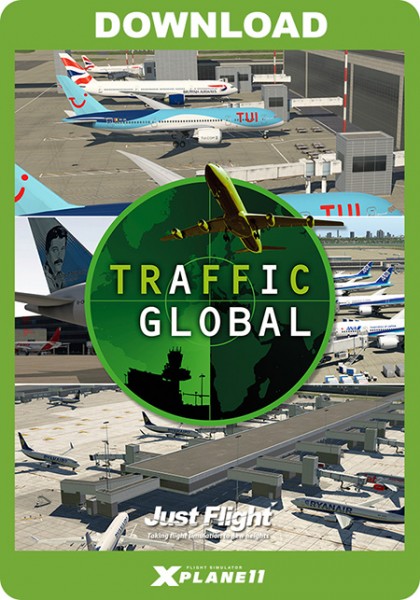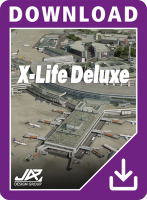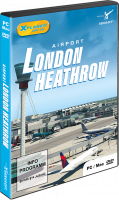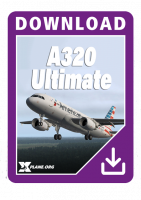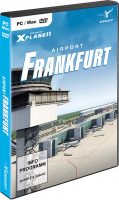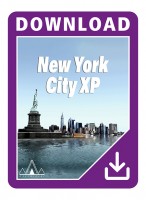Preis inkl. 19% MwSt.
Als Sofortdownload verfügbar
- Artikel-Nr.: AS14962
- Hersteller/Publisher: Just Flight London
- Sprache: English
- Aktuelle Version: 1.1.0217
Traffic Global für X-Plane 11/12 (Mac) bietet Ihnen qualitativ hochwertig animierte KI-Flugzeugmodelle in authentischen Airline-Lackierungen und mit vollem 3D-Sound sowie Beleuchtung und Effekten. Die Installation ist einfach und die Software sofort einsatzbereit.
Das Add-on beinhaltet über 65 Flugzeugtypen und über 860 Lackierungen, die die meisten Fluggesellschaften der Welt abdecken. Standardmäßig sind über 600.000 Flüge enthalten, die mehr als 3.000 globale Flughäfen mit komplexen, mehrtägigen Multi-Point-Flugplänen abdecken. Neue oder geänderte Flugzeuglackierungen können problemlos hinzugefügt werden oder erfordern keine zusätzliche Konfiguration.
Die KI-Flugzeuge reagieren auf Bewegungen Ihres Flugzeugs, wenn Sie sich auf einem Flughafen bewegen (mit allen Flughäfen von Drittanbietern kompatibel). Sieben neue steuerbare Außenansichten ermöglichen es Ihnen, einzelne KI-Flugzeuge zu verfolgen. Zudem sind drei neue Kontrollanzeigen enthalten: eine Radaranzeige in der Mitte Ihres Flugzeugs; ein Flugbrett, das zwischen allen nahegelegenen Flughäfen umschaltbar ist; sowie eine Flugplananzeige, die nahegelegene Flughäfen, Rollwege und fliegende Flugzeuge anzeigt.
Für weitere Details und einige FAQs können Sie im Handbuch hier nachsehen!
Features:
Hunderte Kombinationen von Fluggesellschaften und Flugzeugen enthalten - Traffic Global verfügt über 65 Flugzeugtypen mit über 860 Lackierungen von den meisten Fluggesellschaften der Welt.
Über 600.000 Flüge standardmäßig enthalten - die Flugdatenbank wird aus aktuellen kommerziellen Flugdaten erstellt und mit speziell für Traffic Global geschriebenen Tools verarbeitet. Diese enthält aktuelle Flüge, die mehr als 3.000 Flughäfen auf der ganzen Welt mit komplexen, mehrtägigen Flugplänen abdeckt.
Hohe Leistung – selbst wenn Hunderte von KI-Flugzeugen auf dem Bildschirm und Weitere in der Nähe sind, wird die Leistung des Simulators kaum beeinträchtigt. Traffic Global ist äußerst vielschichtig.
KI reagiert auf Simulator-Piloten – während Sie sich um den Flughafen bewegen, wird der andere Verkehr sein Bestes geben, um anzuhalten und Sie passieren zu lassen. Eine Kollision mit der KI ist möglich, kann aber deaktiviert werden.
Reibungsloser Abflug/Start – es ist nicht notwendig, einen Flugplan manuell zu konfigurieren oder zu warten, wenn Sie einen neuen Flug starten oder zu einem neuen Flughafen umziehen; Traffic Global lädt alles im Hintergrund und ist in der Regel sofort nach dem Start Ihres Flugzeugs einsatzbereit.
Vollständiger 3D-Sound für alle Flugzeuge – jedes KI-Flugzeug verfügt über Motor- und Gerätegeräusche, die mit dem weit verbreiteten OpenAL in 3D modelliert wurden. Die Lautstärke kann unabhängig von der X-Plane Lautstärke eingestellt werden.
Einfache Installation – kein Durcheinander beim Einrichten von Abonnements, zusätzlichen Dateien oder benutzerdefinierten Einstelungen pro Flughafen.
Kompatibel mit Flughäfen von Drittanbietern – Traffic Global verwendet die gleichen Daten für Flughafendefinitionen wie der Simulator selbst, daher sind sowohl kommerzielle als auch freie Flughäfen von Drittanbietern kompatibel.
Viele neue Kameratypen – sieben neue steuerbare Außenansichten ermöglichen es Ihnen, einzelne KI-Flugzeuge zu verfolgen, entweder unabhängig oder in Verbindung mit Ihrem eigenen.
Drei neue Kontrollanzeigen – eine Radaranzeige in der Mitte des Flugzeugs, ein Flugbrett und eine Flugplananzeige. Jede Anzeige hat Hotkeys und kann vom X-Plane-Hauptfenster getrennt werden.
Vollständige X-Plane Integration – neue Kartenebenen, die fliegende oder geerdete KI-Flugzeugen zeigen, werden zu X-Plane hinzugefügt und die meisten Hotkeys können mit den Standardeinstellungen von X-Plane neu zugewiesen werden.
Netzwerkunterstützung als Standard enthalten – seriöse Cockpitbauer, die mehr als einen PC zur Steuerung ihrer Displays verwenden, erhalten den gleichen Datenverkehr in ihrem gesamten Setup.
Erweiterbar – neue oder geänderte Flugzeuglackierungen können einfach hinzugefügt werden oder werden ohne weitere Konfiguration verwendet. Neuer Verkehr kann mit frei verfügbaren Tools hinzugefügt werden; Traffic Global verwendet die gleiche Traffic-Datenbank wie Prepar3D und Flight Simulator X.
Potenzial für Integration von Plugins von Drittanbietern - Traffic Global veröffentlicht 'Datarefs', die die Standorte des gesamten nahegelegenen Verkehrs aufzeigen und enthält ein Beispielcode für deren Verwendung.
Reviews:
Fazit von X-Plained.com:
"My interest in Traffic Global was to see it do what it said it does: “The purpose is to make the airport environments feel much busier in a believable way – not recreating the exact location of real-world aircraft in real time but making airport activity feel both appropriate and engaging.” I am not an online flyer and the empty airports and skies have long been one of my major annoyances in my simming universe.
Traffic Global has lived up to its promise and does, in a very satisfying way, solve that problem. My world is now full of active and inactive aircraft that behave in a mostly very realistic manner and add the sights and sounds of a busy airport to my flight experience. I especially appreciate its attention to general aviation activities since that is where I spend the predominant number of my flight hours.
[..] I highly recommend it to anyone who would like to add life to their off-line flying experience."
- X-Plane 11.30+ / X-Plane 12
- MacOS 10.9 (Mavericks) oder höher
- Multi-Core 64-Bit CPU (4-Core / 8-Thread oder besesr empfohlen)
- 8 GB Speicher oder mehr empfohlen (ca. 500 MB Overhead über die normale X-Plane Anforderung hinaus)
- DirectX-11 Grafikkarte
- 16 GB freier Festplattenspeicher (SSD empfohlen)
- Download-Größe: 2 GB
v1.1.0217
This release contains bugfixes and new features for X-Plane 12.
There is also a readme "Resources\plugins\Traffic Global\Resources\AIFP Readme.txt", with details of some new features to help AIFP users create new schedule files. This was added last-minute so is not in the full manual.
Upgrading
=========
For Windows, simply run the installer. There is no need to manually uninstall beforehand. For Mac, please remove the "Aircraft/Traffic Global" folder before unarchiving since aircraft names may change over time, and unpacking an archive does not remove files that should no longer exist.
If you have replaced your traffic file (.BGL) you will need to check the replacement for yourself; the traffic file changes with almost every release and will be updated or replaced if it is changed or missing.
Multiple Copies
===============
Since the Mac version is distributed in a simple zip file, it is possible to just unzip it into more than one location. This does waste some diskspace, of course. For Windows, the standard Windows installer only allows a single copy of any program to be installed. This means you need to manually copy the installed files into any second location you need. The directories to copy are:
- <X-Plane>/Aircraft/Traffic Global
- <X-Plane>/Resources/plugins/Traffic Global
For both Mac and Windows, it is more efficient to use links instead of copies. The exact commands will vary depending on the locations of your two X-Plane installations, but in general, on both platforms it needs to be done from the command-line and will use the command "ln" on Mac and "mklink" on Windows.
Compatibility
=============
This build has been tested against X-Plane 11.55 and X-Plane 12.1.2b1 and works against each in both OpenGL (in X-Plane 11) and Vulkan/Metal modes (both 11 and 12) on both Mac and Windows.
Many other plugins have been tested as part of this update. There are no known compatibility problems with current versions of any of the following:
124thATC, A-Better-Camera, Autogate, AviTab, BetterPushback, JoinFS, Gizmo64*, SAM, TerrainRadar, xEnviro, ActiveSky XP*, X-ATC-Chatter, X-Camera*, XPForce.
Please note that some versions of xPilot crash X-Plane on startup if Traffic Global is installed and TCAS enabled, due to incorrect shutdown of xPilot when it detects that the TCAS system is already in use.
ActiveSky XP v7414 causes a crash if used with X-Plane 11.50b7 or higher when TCAS is enabled. Version 7467 or better should be used.
Integration with SAM for active jetways requires SAM 2.0.8 or higher.
X-Camera 2.4 unintentionally disables certain custom cameras provided by other plugins including Traffic Global. A fix for this - 2.4.1 beta 2 - is already available.
A-Better-Camera v1.3b3 (now released) is required for users who are using this version of TGXP with Vulkan and the latest XP11.50 betas.
Many versions of XPUIPC are known to cause crashes, especially but not exclusively when TCAS is enabled, due to changes in the way that X-Plane supports TCAS in X-Plane 11.50. This is NOT a problem in Traffic Global.
Known Problems
==============
- If you are using an external weather engine such as xEnviro with X-Plane 11, correct weather may not be set for a minute or so after the simulator starts. This will affect runway-in-use for aircraft initialised during this period.
- Custom views do not respond correctly in VR. This is X-Plane bug XPD-10412.
- Labels are not drawn in VR in X-Plane 12.
- Replays are not loaded or saved due to restrictions with X-Plane.
- Aircraft animations are not correct during replay. This is X-Plane bug ???-?????.
- Aircraft lights which flash (strobes/beacons) have incorrect frequencies when the aircraft is moving. This is a bug in X-Plane 11 and 12 which is fixed internally for 12, and awaiting release.
- Aircraft lights are barely visible during the day in X-Plane 12. This is a bug in X-Plane 12 which is fixed internally for 12, and awaiting release.
Changes in this version:
========================
- Potential fix for rare crashes
- Lights should now be seen at a distance.
- Fix incorrect speed immediately after touchdown introduced in 1.1.0199
- Change pitch on approach and departure
- Fix pivot point during taxi
- Increase deployment of flaps on takeoff, and deploy flaps earlier.

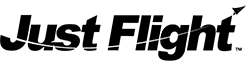


.jpg)
.jpg)
.jpg)
.jpg)
.jpg)
.jpg)
.jpg)
.jpg)
.jpg)
.jpg)
.jpg)
.jpg)
.jpg)
.jpg)
.jpg)
.jpg)
.jpg)
.jpg)
.jpg)
.jpg)
.jpg)
.jpg)
.jpg)
.jpg)
.jpg)
.jpg)
.jpg)
.jpg)