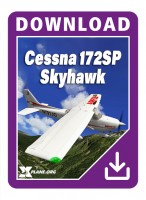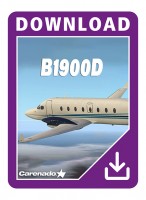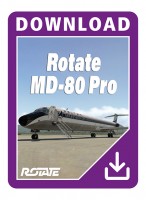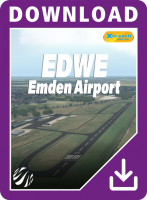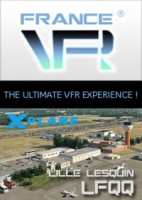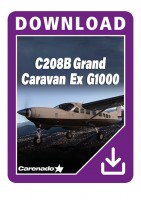Preis inkl. 19% MwSt.
Als Sofortdownload verfügbar
- Artikel-Nr.: AS15733
- Hersteller/Publisher: X-Plane.org
- Sprache: English
- Aktuelle Version: 1.2.2
This exceptional model of Cessna 208 Grand Caravan is part of Thranda "Dynamic Generation Series" - more about the DGS Series here.
Two models in one package for X-Plane 12 & 11:
- C208 Caravan 675
- C208 Grand Caravan
- Both planes come with passenger and cargo versions
Free Expansion Pack included to the C208:
- New Seaplane versions of the Caravan 675 and Grand Caravan, including plain floats and amphibious floats
- New: G1000 as an option in the dynamic panel, including optional synthetic vision system
- Additional options to the landplane: Tundra tires, mud guards, seating presets, toggleable cargo version
Special features:
- FULLY configurable 3D instrument panel
- Over 50 instruments to choose from (Including Aspen EFD 1000, and support for RealityXP GTN750)
- Move any instrument to any location on the panel, or even between pilot and copilot's panel
- Comes with 4 panel presets, but can easily be expanded by moving instruments around, using a simple and intuitive interface
- Save your own presets, and even share them with the community
- Instruments can be moved in 3D directly, on a 2D pop-up preview window, or by numerical entry for precise placement
- Realistic custom fuel system
- GNS430 and 530 can be swapped out, but a restart of the plane is required, as 430s and 530s are mutually exclusive in terms of compatibility in X-Plane
- Dynamic livery editor (like in the Kodiak, the Beaver, the Wilga, and the Pilatus PC-6)
- Full PBR control! Create stunning metallic liveries, or matte, sand-blasted look in mere seconds
- Additional control over dirt/grime, adjustable in real-time to dial in the exact desired amount of wear and tear
- Create "virtual" liveries, based on two basic common design layouts, and assign any colour to any available paint segment
- Quickly create preview of livery in real-time, using intuitive controls (previews now include visualization of metallic materials and dirt overlays)
- Apply selected livery in real-time, right in the sim, without the need to even touch a 3rd party image editor
- Option to change the tail number in real-time, or disable it altogether (enter a "space" instead of a callsign number to create a blank tail number)
- Easily and quickly create dozens of paint schemes in-sim
- Also supports 11 traditionally painted liveries, all visible in a convenient pre-selection preview window
- Uses SkunkCrafts Updater. Option to participate in Beta program, via check box in SkunkCrafts Updater
- Excellent hi-res PBR realistic materials, featuring true-to-life plate deformation and to-the-rivet precision
- Fully modelled Pratt ^ Whitney PT6A-114A turboprop engine
- Rain support
- Glass parts done in 8k textures
Feature-rich elegant fly-out menu with the following features:
- Realism settings for engine (simplified vs. realistic modes)
- Custom ITT logic, to get the startup ITT temperature right
- Innovative electric tug, with in-panel controls to move forward/backward at the desired speed, and steer proportionally
- Control over chocks, individual tie-downs, covers, internal lights, external lights, etc.
- Option to enable/disable Cargo Pod, with realistically simulated weight, momentum, rotational inertia, and drag characteristics
- Individually load weights in different sections of the Cargo Pod via the pop-up menu
- Option to start up running (all systems ready), or cold-and-dark, for realistic startup procedures
- Control landing lights, strobes, beacon, and nav lights via pop-up window
- Detailed weight and balance manager with visual chart, individual passenger seat weight control, Lbs/KG unit toggle, CG control, external tank control, and the option to save and load configuration
- Control individual seat positions, or hide them altogether, to create a hybrid passenger/cargo version
- Multiple camera snap points, above and beyond what's available by default in X-Plane, so you can perform your walk around checks
- Adjust your camera's Field of View without having to go to an X-plane menu, allowing for real-time adjustments
- Audio mixer: individually control audio channels in real-time, so you can adjust volumes while hearing them play
- Slew control: move your plane around the world, temporarily bypassing flight physics. Includes ground mode and air mode
- Dynamic panel control page, with a separate view for the entire panel layout preview, or a per-instrument view, allowing for fine-tuning of instrument position, as well as copy-paste function to quickly replace instruments
Flight dynamics and systems:
- Detailed and accurate flight dynamics and weight and balance with the help of multiple real-world active Caravan pilots
- Easy to fly, but extremely capable! The Caravan is a well-behaved airplane and a very stable IFR platform equally comfortable at the world's busiest airports as well as back country dirt strips)
- Detailed fuel system, including the small reservoir tank and the fuel selector warning alarms
- Extensively simulated electrical system, including the battery, avionics busses, generator, starter, external power, and standby alternator system
- Tie-downs and chocks actually keep the plane from moving, even in high winds
Advanced FMOD-based sound system:
- High fidelity, multi-track sounds with smooth transitions and amazing atmospheric effects
- Individual volume control over different aspects of the sound experience, adjustable in real-time (while listening to the sounds)
- Different sounds for front of plane than for back of plane
- Panning around the plane in exterior view yields awesome 3D audio effects, including "blade slapping" sound when view is perpendicular to prop
- Individual buttons and switches in the cockpit each have their own unique sound
- Sounds actually give you clues as to what's happening under the hood
- Outside wind intensity is affected by slip and AoA. (The more the surface area of the fuselage is hit by oncoming wind, the louder the sounds
Reviews:

Fazit aus dem FS Magazin 6-2022:
"Thranda ist mit den Caravans ein sehr schönes Paket gelungen. [..] Per integriertem Expansion Pack lässt sich zwischen einer analogen Instrumentierung und einem G1000 wählen.
In beiden Varianten lassen sich die Flugzeuge nach Sichtflug- sowie nach IFR-Regeln entlang von Airways, SIDs und STARs fliegen. Damit wird die Anbindung abgelegener Flugplätze an die „Zivilisation“ simuliert. Wasserflugplätze sind dank der Amphibien-Version kein Problem. Der Preis ist in Anbetracht des gebotenen Umfangs als fair zu bewerten. Die Caravan hat in der Summe den Tipp der Redaktion verdient!"
Fazit von X-Plained.com:
"[..] Despite the presence of three other Caravan models, this Caravan package is a must buy if you enjoy flying work horse turboprops. There is none better available for X-Plane 11 and this will likely be the only one that gets optimized for the upcoming X-Plane 12. The systems that Thranda has incorporated in this package bring it to a near “study level” flight experience."
- X-Plane 12 / X-Plane 11
- Windows, Mac oder Linux (64-bit)
- 4 GB VRAM (8 GB+ empfohlen)
- Download-Größe: 6,3 GB
Version 1.2.2:
- Fixed right strobe light during day time
Version 1.2.1:
- XP12: Adjust engine spool times to be more responsive
- XP12: Adjust pitch trim balance for less nose-up at takeoff setting
- XP12: Improve ITT spike during engine start
- Adjustments to increase propeller drag at low power settings
- Fix autopilot NoseUp and NoseDn buttons not working in FLC mode in the G1000
- Hook up additional annunciators to the Night/Day dimming switch
- Fix Night/Day dimming switch not working when doing the Lamp Test
- Fix backlighting for autopilot buttons
- Updated SASL to the latest version, which now supports Apple M1 processors
Version 1.2.0:
- Added full support for XP12 - The C208 is now a native X-Plane 12 Aircraft
- Added rain support and updated glass parts to 8k texture
- Removed drop shadow from Instrument 18's text
- Enhanced some sounds
- Added sound effects for water landings
- Fixed torque green arc range in G1000
- Fixed night lighting for annunciator panel
- Fixed missing clickspot on Standby avionics power switch
- Turned off "ScrollFriendly" option for switches, to make them easier to toggle on and off
- Fix autopilot/flight director attitude and heading sources when using G1000
- Fix GNS 430/530 and G1000s not displaying heliports and seaports
- Add option to toggle glideslope needles on Nav 1 and Nav 2 instruments in Panel popup
- Fix FLC autopilot mode in G1000 not correctly capturing current airspeed
- GTN 650 (to be used in GTN slot #2) can now connect to Nav 2 instrument (Inst. #49)
- Added ability to swap pilot/copilot figures