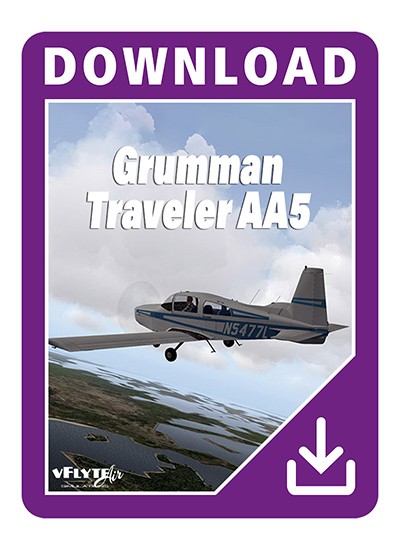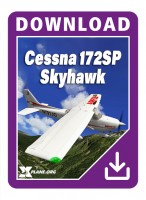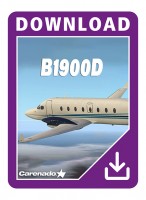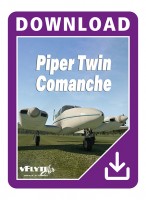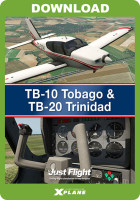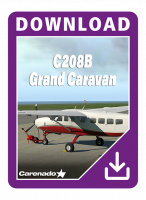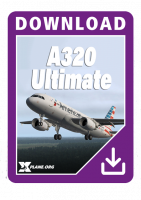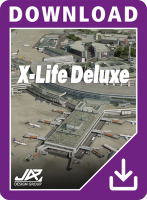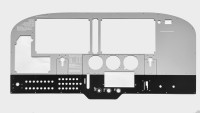Download
24,99 € *
Preis inkl. 19% MwSt.
Als Sofortdownload verfügbar
- Artikel-Nr.: AS13537
- Hersteller/Publisher: vFlyteAir Simulations
- Sprache: English
- Aktuelle Version: 3.10
Der 1974er Grumman Traveler ist ein viersitziges Flugzeug der allgemeinen Luftfahrt, das für... mehr
Produktinformationen "Grumman Traveler AA5 XP11"
Der 1974er Grumman Traveler ist ein viersitziges Flugzeug der allgemeinen Luftfahrt, das für VFR-Flüge vorgesehen ist. Diese Version von vFlyteAir enthält einen simulierten Century I Autopiloten, der in der Lage ist, VOR-Navigationshilfen und ILS-Anflüge zu verfolgen.
AVIONIK PAKET (VFR-Flug mit zweiachsigem Autopiloten)
- Bendix King KX 170B COM1 und NAV1 Funk
- Bendix King KY 97A TSO COM2 Funk
- DME Indicator mit Anzeige für Meilen, Zeit bis zur Station und Grundgeschwindigkeit
- KR 85 TSO ADF Receiver
- Bendix King KT76A Transponder
- Bendix King KMA 20 TSO Audio Panel
- Century I Autopilot mit Wing Leveler, VOR-Tracking und ILS-Tracking (Pitch & Roll)
- Standard "Sixpack" Messinstrumente (Fluggeschwindigkeit, Kompass, Chronometer, künstlicher Horizont, Richtungskreisel, vertikale Geschwindigkeitsanzeige, Höhenmesser/Baro, AFD Directional, Motortachometer, Omni-Bearing Selector slaved to NAV1, Copilot Höhenmesser)
- Messinstrumente Motor (EGT, CHT, Amperemeter, Öltemperatur, Öldruck, Kraftstoffdruck, Gyro Suction, Kraftstoff -links & rechts)
FEATURES
- Neue Maus-Scroll-Rad-Unterstützung für Cockpit-Manipulatoren
- Neue HDR-kompatible benutzerdefinierte Innenleuchten (Innenleuchten erfordern HDR ON in den X-Plane Rendering Einstellungen)
- Neue HDR-kompatible benutzerdefinierte Außenleuchten (HDR ist für Außenleuchten nicht erforderlich, wird aber dringend empfohlen)
- Neue benutzerdefinierte, Plug-in-gesteuerte, situationsabhängige Klänge, die von einem echten Grumman AA5 aufgenommen wurden - öffnen Sie die Haube, um Außengeräusche zu hören
- Kundenspezifische Motorstartlogik - wenn der Motor kalt ist, dauert das Starten länger
- Das Popup-Steuerungsmenü auf dem Bildschirm bietet benutzerdefinierte Ansichtsauswahlen und Optionssteuerungen
- Animierter Zündschlüssel - klicken Sie auf die Schlüssel, die sich auf der Vorderseite des Blendschutzes befinden, um sie in die Zündung zu stecken.
- Lautstärke aller Funkempfänger kann separat eingestellt werden - benutzen Sie die Lautstärkeregler für jeden Funk
- Digitaler Chronometer mit benutzerdefinierter Ortszeit, Universalzeit und automatischen Flight Timer
- Der Century I Autopilot (simuliert), der in den Turn/Bank-Indikator integriert ist, bietet einen Stabilitätsmodus (Flügelausrichthilfe), VOR-Tracking, ILS-Approach-Tracking, Neigungsverstellung nach oben/unten und Rollüberbrückung
- Regen- und Eistexturen für Glasobjekte - erscheinen automatisch gemäß den X-Plane-Bedingungen
- Neuer 3D-Propellerscheibeneffekt
- 8 Lackierungen enthalten
- Funktionierende Sicherungs- und Leistungsschalter
Weiterführende Links zu "Grumman Traveler AA5 XP11"
- X-Plane 11
- Windows 7 / 8 / 10, Mac, Linux (64 Bit)
- MultiCore Prozessor mit 2.6 GHz oder schneller
- 2 GB VRAM (4 GB+ empfohlen)
- Download-Größe: 530 MB
Version 3.1 (January 31st 2017):
- Fixed panel-mounted elevator trim indicator - movement was backwards
- We now HIDE the yoke control lock manipulator when the aircraft is airborne - too easy to re-install the yoke lock while in flight! Also added plugin code to remove the yoke lock automatically if the pilot forgot, and the airplane goes airborne
- Fixed the A/P Interrupt button on the pilot yoke. Can now be clicked and held down to use Control Wheel Steering while autopilot servos are On-screen. Corrected the spelling of "A/P Interrupt" label on the pilot yoke
- Fixed KY 97 COM2 radio power knob - Power knob can now be clicked to turn off the COM2 radio (added knob animation)
- We now HIDE the ignition key manipulator located on top of the glareshield while in flight to prevent being able to remove the keys from ignition in flight, Keys cannot be removed from ignition receptacle unless the magnetos are set to OFF
- Changed the visibility logic for the pilot figure - the pilot is now hidden if the airplane is on the ground, the engine is off, and the parking brake is set, regardless of the canopy open or closed
- Reversed the Elevator Trim operation and trim indicator labels. Rotate trim wheel forward for DOWN trim, and aft for UP trim. This is now intuitive for pilots accustomed to operating trim wheels
- The User Manual incorrectly stated that the Davtron chronometer shows Local Time - should be UTC
- Keys cannot be removed from ignition receptacle until the ignition is OFF.
- Starter lamp does not illuminate if trying to start the engine with the keys on the glareshield
- Modified the Audio Amplifier fuse logic - if the fuse is pulled, audio volumes are set to zero, marker lamps will not illuminate, and the audio panel power lamp goes off
- Corrected the COM1 fuse animation - does not get pulled now if NAV1 fuse is pulled
- Corrected mesh textures on the interior of the pilot yoke columns sleeves - no longer transparent
- The flaps paddle switch now operates as described in the Traveler POH - click and hold down to deploy flaps, click up once to fully retract
- Fixed issues with COM2 radio still able to operate even if the power was off
- The power lamp for the COM2 radio now goes off if the fuse is pulled
- The audio panel volume knob now acts as a "master" volume for all devices that play through the audio panel. Individual radio volumes can be adjusted, but the audio panel volume will also control the volumes
- Squelch noise (if on) is controlled by the appropriate radio - if COM1 is selected, the COM1 volume will control the squelch volume, and likewise for COM2. If neither COM1 or COM2 is selected on the audio panel the squelch sound will not be played
- COM2 radio frequency manipulators, volume knob and flip/flop button are now un-clickable if the COM2 power is off, or the COM2 fuse is pulled
- Fixed sound loop in engine sound sample
- Enlarged a number of cockpit manipulators to make them easier to operate
-10
NEU



.jpg)
.jpg)
.jpg)
.jpg)
.jpg)
.jpg)
.jpg)
.jpg)
.jpg)
.jpg)
.jpg)
.jpg)
.jpg)
.jpg)
.jpg)
.jpg)
.jpg)
.jpg)
.jpg)
.jpg)
.jpg)
.jpg)
.jpg)
.jpg)
.jpg)
.jpg)