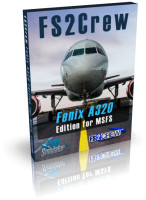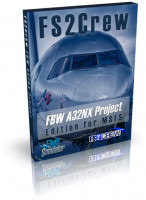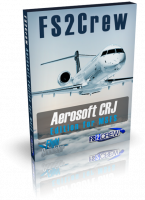Preis inkl. 19% MwSt.
Als Sofortdownload verfügbar
- Artikel-Nr.: AS15159
- Hersteller/Publisher: REX Game Studios
- Sprache: English
- Aktuelle Version: 6.0
Weather Force ist die neue METAR-basierte dynamische Wetter-Engine in Echtzeit für den Microsoft Flight Simulator!
Durch die Nutzung der Interprozesskommunikation mit dem Simulator über eine feingranulare Steuerung erleben Sie automatisierte, dynamische und sanfte Wetterübergange von realen METAR-Stationen.
Weather Force beinhaltet auch eine breite Palette proprietärer, dynamischer und wechselnder (nicht statischer) Wetterszenarien. Diese Szenarien unterscheiden sich von den statischen Wettervoreinstellungen, die mit dem Microsoft Flight Simulator geliefert werden.
Mit den Echtzeit-METAR-Daten als Grundlage erhalten Sie ein realistischeres Wettererlebnis!
- Die METAR-Daten werden 6x pro Stunde aktualisiert, direkt von der NOAA bereitgestellt und heruntergeladen und können somit innerhalb einer 1/8. Meile von einem bestimmten Punkt genaue Ergebnisse liefern.
- Weather Force nutzt einzigartige Algorithmen, um sowohl METAR- als auch Modelldaten zu kombinieren als auch spärliche Gebiete wie Wüsten und Ozeane abzudecken
- Die GFS-Modelldaten (Global Forecast System) werden zweimal täglich von NCEP heruntergeladen und liefern wichtige atmosphärische Bedingungen, um eine Momentaufnahme der Temperatur und der Winde in der Höhe zu liefern.
Bemerkenswert einzigartig
Weather Force liest Bemerkunden, die mit Live-METAR-Berichten versehen sind, um so festzustellen, ob sich Stürme in der Nähe des Flugplatzes befinden. Selbst wenn die automatische METAR klare Bedingungen anzeigt, aber die Bemerkungen auf Stürme in der Nähe hindeuten, werden die Stürme in der Nähe der Meldestation wie im realen Leben erzeugt.
Leistungsstarke Wettersuche
Wenn Sie an einem bestimmten Ort oder unter bestimmten Wetterbedinungen fliegen möchten, bietet Weather Force eine praktische Wettersuchfunktion, mit der Sie nach Flughäfen oder Wetterkritieren suchen und filtern können.
Dynamic Changing Weather Scenarios (DCWS)
Um noch mehr Interesse zu wecken, wird Weather Force mit dynamisch wechselnden Wetterszenarien (DCWS) ausgeliefert. Diese Wetterszenarien sind dynamisch, im Gegensatz zu den statischen Standardvorgaben im Microsoft Flight Simulator. Diese Wetterszenarien ändern sich dynamisch im Laufe der Zeit und bieten verschiedene Elemente des sich ändernden Wetters im Verlauf Ihres Fluges. Nachstehend finden Sie Beispiele für die enthaltenen Szenarien:
- Schönes Wetter
- Annäherung an die Kaltfront
- Annäherung an die Warmfront
- Heißer und feuchtwarmer Sommer
- Lake effect snows
- Wintersturm
- Knackige Winter
- Windig
- Frühjahrssschauer
Da DCWS auf den REX-Servern zentralisiert ist, kann REX in regelmäßigen Abständen neue und aufregende Szenarien hinzufügen, die automatisch zu Ihrer Anwendung hinzugefügt werden, ohne dass Sie Weather Force wieder aktualisieren müssen.
Dem Wetter auf der Spur
In Weather Force haben Sie die Möglichkeit, Ihre 10 Lieblingsflughäfen leicht zu verfolgen und somit klar zu erkennen, wie das Wetter an jedem einzelnen Flughafen im Detail aussieht. Wenn Sie inen detaillierten Bericht benötogen, klicken Sie einfach auf die ICAO und erhalten die Informationen über die Wetterbedingungen auf den Flughäfen.
- Microsoft Flight Simulator (Version 2020)
- Betriebssystem: Windows 10
- RAM: 16 GB oder höher
- Freier Festplattenspeicher: 10 GB
- Grafik: NVIDIA GTX 770 | AMD Radeon RX 570
- Internetverbindung für Installation, Registrierug und Betrieb erforderlich
Technical Update 6.0 (March 26, 2023)
- FIXED – Compatibility with the latest version of Microsoft Flight Simulator - (1.31.22.0).
- FIXED – Snow coverage handling.
- IMPROVED – Thunderstorm cloud rendering.
Technical Update 5.0 (November 16, 2022)
- FIXED – Compatibility with latest version of Microsoft Flight Simulator (1.29.28.0)
- FIXED – Temperature rendering within aircraft
- FIXED – Pressure rendering within aircraft
Technical Update 4.5 (September 26, 2022)
- FIXED – Compatibility with latest version of Microsoft Flight Simulator (1.27.21.0)
- FIXED – Temperature rendering within aircraft
- FIXED – Pressure rendering within aircraft
- IMPROVED – Rending of Aerosol experience
Technical Update 4.0 (August 05, 2022)
- FIXED – Anomalies in cloud rendering algorithms
- IMPROVED – Temperature rendering at surface and aloft
- IMPROVED – Pressure/Altimeter rendering at surface and aloft
- IMPROVED – Wind rendering at surface and aloft
- IMPROVED – Frame rate performance and experience via performance option
Technical Update 3.0 (April 29, 2022)
- FIXED - Compatible with the latest version of Microsoft Flight Simulator (1.25.7.0)
- FIXED – Immediate snow fading
- FIXED – Snow reduction process and moved independent process
- FIXED – Inaccurate temperatures and winds aloft
- FIXED – Precipitation not rendering within the flight simulator
- FIXED – Clouds not disappearing over time
- FIXED – Rapid pressure changes at surface and aloft
- IMPROVED – Favorite airport data updates
- IMPROVED – Cloud frame rate hit by adding additional performance option
- UPGRADED – Data transfer code from Webservices to Web API
Technical Update 2.2.1 (February 03, 2022)
- FIXED – Compatibility with the latest version of Microsoft Flight Simulator (1.23.12.0)
- FIXED – DPI scaling when value is greater than 100%
- FIXED – Excessive lightning rendering during storms
- FIXED – Misspelling of DWP Rainy Day preset description
Technical Update 2.2 (January 10, 2022)
- FIXED – Compatibility with the latest version of Microsoft’s Flight Simulator 1.21.18.0
- FIXED – Missing weather data when notes field is null
- FIXED – Inaccurate wind and temperature rendering at the surface and aloft.
- FIXED – Rapid pressure changes at higher altitudes
- FIXED – Weather search for airports with specific wind speeds or visibility readings
- FIXED – Aerosol rendering even when disabled
- IMPROVED – Snow rendering formula
- IMPROVED – Frame performance
Technical Update 2.1 (December 20, 2021):
- FIXED – Winds and temperatures aloft rendering
- FIXED – Cloud layer rendering
- FIXED – Rapid pressure changes at higher altitudes
- IMPROVED – Frame performance
Technical Update 2.0 (November 22, 2021):
- FIXED - Compatibility with the latest version of Microsoft’s Flight Simulator 1.21.13.0
- IMPROVED - Frame performance
- IMPROVED - Cloud rendering with multiple layers
- IMPROVED - Storm effect rendering
Technical Update 1.7 (October 21, 2021):
- FIXED – Compatibility with the latest version of Microsoft’s Flight Simulator 1.20.6.0
- IMPROVED – General overall weather injection performance
Technical Update 1.6 (September 23, 2021):
- FIXED – Rendering of upper-level winds and temperatures at all levels
- FIXED – Improved closest weather update rendering algorithm
- FIXED – Saving Aerosol settings option
- FIXED – Improved weather search rendering algorithm
- FIXED – Improved weather engine cloud layer rendering
- IMPROVED – General overall performance and rendering
Technical Update 1.5 (August 2, 2021):
- ADDED – Compatibility with the latest version of Microsoft’s Flight Simulator (1.18.14.0)
- FIXED – Pressure interpretation
- FIXED – Winds and temperature aloft rendering in upper levels
- FIXED – Pressure where data is missing in the weather data
- FIXED – Incorrect pressure rendering on the main interface
- FIXED – Ground snow not properly clearing over time
- FIXED – Overcast clouds not properly clearing over time
- FIXED – Low-level clouds not rendering bases correctly
- FIXED – Weather computations that were causing weather to sometimes not inject during flight
Technial Update 1.4 (February 19, 2021):
- FIXED – Compatibility with latest version of Microsoft’s Flight Simulator (1.13.16)
- FIXED – Weather injection with metar reporting precipitation, but no clouds
Technial Update 1.3 (January 21, 2021):
- FIXED – Favorite airport weather updates
- FIXED – Aerosol option not saving
- FIXED – Clouds not clearing after full overcast
- FIXED – Ability to startup multiple versions of Weather Force
- FIXED – Improper weather mode reporting after selecting DWP weather injection on initial load
- FIXED – Snow not rendering with use of DWP
- FIXED – No snow generating when snow was falling at the airport
- IMPROVED – Cloud rendering based upon saturation and stability indexes found in the atmospheric column from balloon and model data
- IMPROVED – Clearing cloud density during weather automation
- IMPROVED – Pilot2ATC file export weather updates
- IMPROVED – Surface weather condition rendering at higher elevation airports
- IMPROVED – Initial load of snow on ground based upon 7-day weather conditions
- ADDED – Instant updating of temperature, pressure and wind during initial weather injection
- ADDED – Instant snow coverage if snow is falling at the departure airport
- ADDED – Function to keep snow coverage on the ground during flight based upon 7-day review of snowfall at the airport and temperature during flight
- ADDED – Ability to search weather and view weather at favorite airports during weather synthesis
Technical Update 1.2.1 (December 24, 2020):
- FIXED - Compatibility with issue with Microsoft Flight Simulator 1.12.13.0
Technical Update 1.2 (November 23, 2020):
- FIXED – Multiple cloud layer decks now rendering properly
- FIXED – Registration process, to avoid having to re-enter registration criteria
- FIXED – Tightened weather synthesis grid to locate closer airports
- FIXED – Reduced thickness of low level overcast cloud layers
- FIXED – Increased font of METAR and TAF reports on main interface
- IMPROVED – Fog rendering when no clouds are reported on the METAR
- ADDED – Support for Pilot2ATC
- ADDED – Option to disabled Aerosol synthesis during weather injections
- ADDED – 4 additional Dynamic Weather Presets: Blizzard, Thunderstorm, Rainy Day and Bob Ross Happy Clouds
Technical Update 1.1 (October 29, 2020):
- FIXED – Extremely cold temperatures aloft
- FIXED – Temperatures to match data from data models
- FIXED – .net error 0xC000014B by updating to latest build of SimConnect
- FIXED – Range of weather search for live weather search and injection
- FIXED – Some favorite airports not being created due to improper characters
- FIXED – Registration errors to confirm data is valid
- FIXED – Clicking favorite airports causing weather reports during Weather Synthesis
- FIXED – Favorite airports loading store airports on server
- FIXED – Favorite airports refresh every 30 minutes
- ADDED – ICAO weather search show ICAO on top of rest of data surrounding the ICAO.ADDED – Persistent weather data injection to help reduce frame rate hits during injection
- CHANGED – Weather presentation to show wind direction in degrees
- CHANGED – Dynamic Changing Weather Scenarios to Dynamic Weather Presets to make more sense
- CHANGED – Security protocol within the application
- REMOVED – Temperature, pressure, and wind controls from main injection so they will read as aircraft is in flight